- Home /
Multiple GameObjects accessing the same script, when script destroys game object, it destroys it across all the GameObjects
I'm making a shield system for the enemy ships. I have all of the shields running off of the same shield script, which seems to work fine other than when it destroys the game object. All of the ships take getting the shield hit fine and plays corresponding animation for the shield hit and decrements the shield health separately from each other but when i destroy one of the shields, all of the shields get destroyed. It could be a simple mistake because I'm a noob at coding and Unity but any help would be so greatly appreciated.
Here is the code that runs the shields:
public float shield = 100f;
private Animator anim;
//this variable tells the enemy collider to not collide with projectile if the shield is still up
public static bool shieldDestroyed;
void Start() {
anim = GetComponent<Animator> ();
shieldDestroyed = false;
}
void OnTriggerEnter2D (Collider2D col) {
Projectile missile = col.gameObject.GetComponent<Projectile> ();
if (missile != null) {
shield -= missile.GetDamage ();
missile.Hit ();
anim.Play ("ShieldHit");
if (shield <= 0) {
shieldDestroyed = true;
StartCoroutine(Shield());
}
}
}
IEnumerator Shield () {
if (shield <= 0) {
anim.Play ("ShieldDown");
yield return new WaitForSeconds (0.06f);
Destroy (gameObject);
}
}
Answer by RSoj · Jun 30, 2015 at 12:49 PM
There is a problem with the shieldDestroyed variable. If you declare it with 'static' as so, it has same value for all of the Shield instances. So if one shield is destroyed by line 19., every other shield are also inactive having shieldDestroyed equal true.
So I assume your other shields are not Destroy from line 29., they are just inactive. Is it so?
Remove the 'static' keyword and it should work.
Edit according to comment:
OK, it is still the same issue. You cannot use static variables - the static makes it same value for all your objects, but you need every object to have its own value. It is mandatory to understand the difference.
I understand why you made it static in first place - you need to access Enemy values from Shield and vice versa. But you need to use reference to the objects, not the class itself. You already have it done right with the Projectile.
So now how to make it work - you have reference to the shield object on line 1 in Enemy, then you make a new instance of the shield on line 10. The 'shield1' is exactly you need to use. Assign the 'shield1' to field e.g. 'shieldInstance' which you declare under line 1. Then everytime you need to check something within the shield, use this variable.
EnemyBehaviour:
public GameObject enemyShield;
private GameObject shieldInstance;
public static float shield;
public float shieldHealth;
private bool shieldDown = false;
void Start(){
Vector3 offsetY = new Vector3 (transform.position.x, transform.position.y - 0.2f);
shieldInstance = (GameObject) Instantiate (enemyShield, offsetY, enemyShield.transform.rotation);
shieldInstance.transform.parent = transform;
shield = shieldHealth;
}
void Update () {
if (shieldInstance.GetComponent<EnemyShield>().shieldDestroyed == true) {
shieldDown = true;
} else {
shieldDown = false;
}
}
void OnTriggerEnter2D (Collider2D col) {
Projectile missile = col.gameObject.GetComponent<Projectile> ();
if (missile != null & shieldDown == true) {
health -= missile.GetDamage ();
missile.Hit ();
}
if (health <= 0) {
Destroy (gameObject);
}
}
Shield:
private Animator anim;
//this variable tells the enemy collider to not collide with projectile if the shield is still up
public bool shieldDestroyed;
private float shieldHealth;
void Start() {
anim = GetComponent<Animator> ();
shieldDestroyed = false;
shieldHealth = EnemyBehaviour.shield;
}
void Update () {
if (shieldHealth <= 0) {
shieldDestroyed = true;
} else {
shieldDestroyed = false;
}
}
void OnTriggerEnter2D (Collider2D col) {
Projectile missile = col.gameObject.GetComponent<Projectile> ();
if (missile != null) {
shieldHealth -= missile.GetDamage ();
missile.Hit ();
anim.Play ("ShieldHit");
if (shieldHealth <= 0) {
shieldDestroyed = true;
anim.Play ("ShieldDown");
Destroy (gameObject, 0.08f);
}
}
}
It will need some performance refactoring obviously, but it is important to understand the concept.
Yes this is so. The reason I'm using the static keyword is so that i can call it from my enemy class. I check that the shield has been destroyed in the enemy collider so that the projectile does not accidentally collide with the enemy ship before the shield is down. Last night I figured out how to fix the earlier problem was to update the shieldDestroyed variable in the update function but this just caused another bug that now i have to destroy all the shields before I can destroy the enemy ship. I know that it has to do with the 'if' statement checking if the shield is down before it collides but I just don't know how to fix it.
Heres the code for my enemy class:
public GameObject enemyShield;
public static float shield;
public float shieldHealth;
private bool shieldDown = false;
void Start(){
Vector3 offsetY = new Vector3 (transform.position.x, transform.position.y - 0.2f);
GameObject shield1 = (GameObject) Instantiate (enemyShield, offsetY, enemyShield.transform.rotation);
shield1.transform.parent = transform;
shield = shieldHealth;
}
void Update () {
if (EnemyShield.shieldDestroyed == true) {
shieldDown = true;
} else {
shieldDown = false;
}
}
void OnTriggerEnter2D (Collider2D col) {
Projectile missile = col.gameObject.GetComponent<Projectile> ();
if (missile != null & shieldDown == true) {
health -= missile.GetDamage ();
missile.Hit ();
}
if (health <= 0) {
Destroy (gameObject);
}
}
Ane here is how I have the shield class now:
private Animator anim;
//this variable tells the enemy collider to not collide with projectile if the shield is still up
public static bool shieldDestroyed;
private float shieldHealth;
void Start() {
anim = GetComponent<Animator> ();
shieldDestroyed = false;
shieldHealth = EnemyBehaviour.shield;
}
void Update () {
if (shieldHealth <= 0) {
shieldDestroyed = true;
} else {
shieldDestroyed = false;
}
}
void OnTriggerEnter2D (Collider2D col) {
Projectile missile = col.gameObject.GetComponent<Projectile> ();
if (missile != null) {
shieldHealth -= missile.GetDamage ();
missile.Hit ();
anim.Play ("ShieldHit");
if (shieldHealth <= 0) {
shieldDestroyed = true;
anim.Play ("ShieldDown");
Destroy (gameObject, 0.08f);
}
}
}
You are a life saver, thank you so much. I'm still new at this so thank you for the knowledge! if you wouldn't $$anonymous$$d me asking how would i go about doing performance refactoring
You're welcome! For the basic refactoring - firstly look for expensive things that are happening every frame. In this case it is EnemyBehaviour line 16. You can hold reference directly to the EnemyShield component, ins$$anonymous$$d of getting it every time.
private EnemyShield shieldInstanceComponent;
...
shieldInstance = (GameObject) Instantiate (enemyShield, offsetY, enemyShield.transform.rotation);
shieldInstance.transform.parent = transform;
shieldInstanceComponent = shieldInstance.GetComponent<EnemyShield>();
...
if (shieldInstanceComponent.shieldDestroyed) {
shieldDown = true;
} else {
shieldDown = false;
}
Secondly there is no longer need to check if shieldHealth <= 0 every frame (in EnemyShield), it is already handled on line 29 after collision.
$$anonymous$$uch thanks again RSoj! I've been going through my code and refactoring now
Your answer

Follow this Question
Related Questions
NPC movement 1 Answer
Parallax not working C# 0 Answers
Destroying upon collision 1 Answer
If renderer.material.color help!??!?!!? 1 Answer
Treasure Magnet HELP!! 1 Answer