- Home /
Copy a building from one project to another one.
How do I copy my buildings from one project to another one ?
Answer by DaveA · Feb 14, 2011 at 05:23 PM
If you find that you've done a lot of work on game objects that you want to copy over (rather than just simply assets), then prefabs is a good start. You may want to export them to a package then import that package to the other project. Something I've taken to, for copying a lot of game objects, is:
1. Make a new empty scene, call it (in your case) Buildings
2. Select your original scene in the Project assets list
3. Use Load Scene Additive http://www.unifycommunity.com/wiki/index.php?title=LoadSceneAdditive
4. Delete everything you don't want to port over (everything but your buildings) from this new scene
5. Save it, export it as a package
6. Load your other project
7. Import that package. It should preserve everything
Answer by Meltdown · Feb 14, 2011 at 05:10 PM
In the Assets folder of your project, simply copy the relevant files, to the Assets folder in another project.
It is probably better practice to rather create a PreFab of your building object, and then copy PreFab to your other project.
Answer by merlin981 · May 01, 2013 at 03:12 PM
I've posted an item in the Asset store which can copy one or more items from a scene into a new scene.
Your answer

Follow this Question
Related Questions
Scenes empty after copying project to Mac 0 Answers
Save Copy of Unity Project 1 Answer
Copying Unity project/scenes to another Mac 2 Answers