- Home /
Objects Appear in the wrong place when built
Ok, so I have been working with Unity for a while, but this issue has really stumped me. When I test the game I am working on in the editor, it works and there are no issues. But when I build, suddenly objects start rendering in the wrong place. Not many objects, but enough for it to be an issue. I have no idea what is causing this. I have tried a fair few things to fix it:
Removed all occlusion Culling
Reimported every asset
deleted the entire world and pasted it back in again
The problem is that I cannot find the problem, or the problem objects. Because I don't know which meshes are displacing, I can't just delete them. I tried running in development mode and there are no errors, I am completely perplexed...
I'll include an image with a view of the problem: 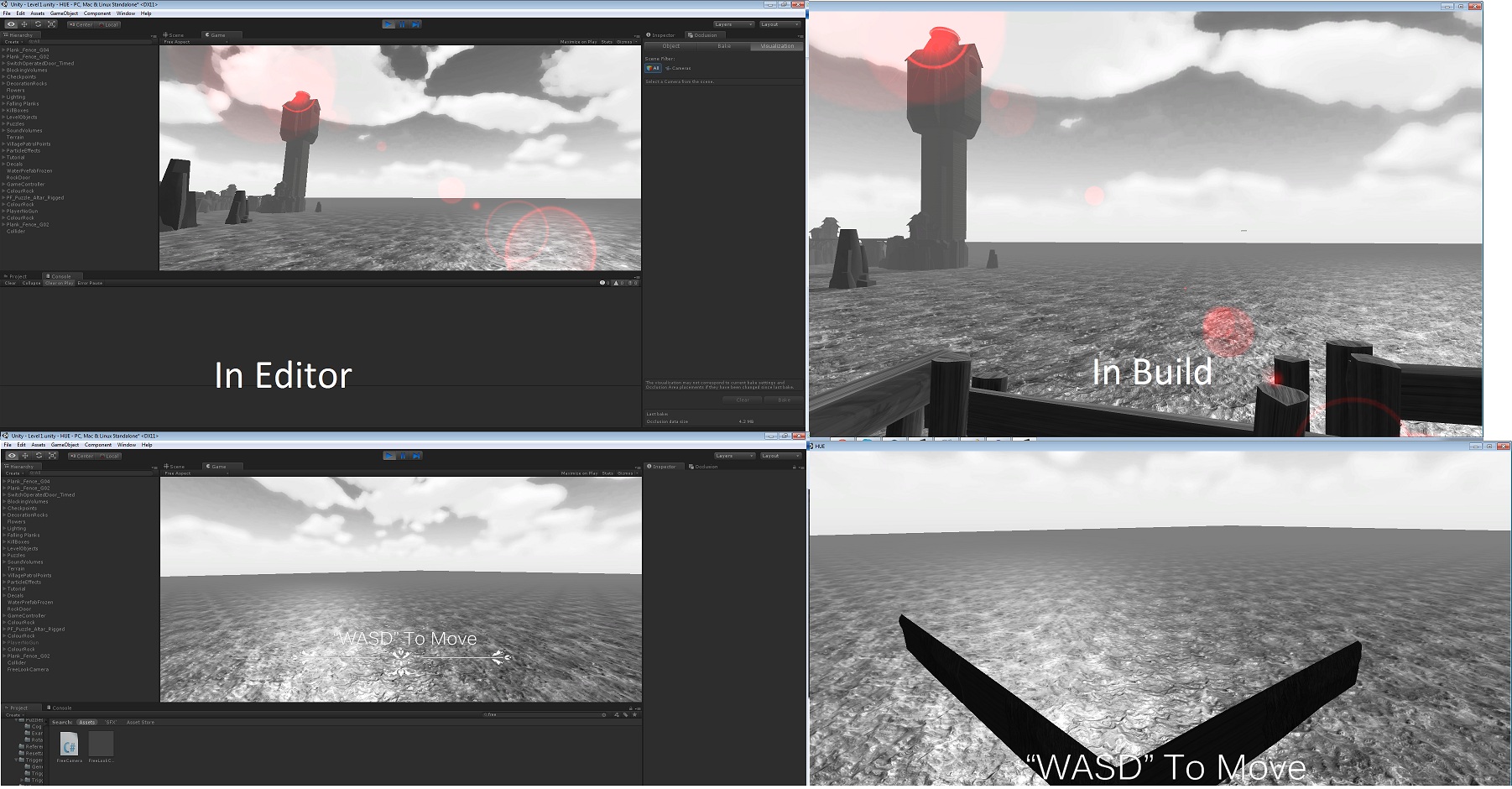 It's difficult to see in the top right, but that thing that looks like a dead pixel?
It's difficult to see in the top right, but that thing that looks like a dead pixel?
Anyone experience/know how to fix this problem?
Answer by memblock · Jan 22, 2017 at 03:32 PM
I was googling today about this issue, and found your question. You posted it in 2014, but I'm glad to see someone else have noticed, or care about this :)
I think the main problem is about different resolutions and/or aspect ratios. If you build your game with 'debug strings' printing the actual position of the objects, I'm sure there wont be any difference, they simply 'appear' out-of-place due to that different resulotions will affect the 'viewport' not technically, but for your eyes.
I've got a theory that I will try. I'll write a script that reads the screen boundaries and will position my objects based on that. Maybe it will work.
Your answer

Follow this Question
Related Questions
UnityEditor - Drawing on a Texture 1 Answer
Grass (terrain detail mesh) show in editor, not in build 3 Answers
Mesh Renderer and Memory 2 Answers