- Home /
I have yet more problems with gui and bullets Help please
I have a problem with my gui hud that I am using at the moment it looks ok but I need to fix a few things. The first is all of the bars on the screen are black and I need to figure out how to change the color of them and I need to know how to apply A texture to the ammo bar so it shows bullets instead of a bar. The problem with the bullet is when it enters my underwater trigger it activates the effect of the trigger and it gets very annnoying. I uploaded a video to show a visual rep : here I supplied annotations to point out where the problems where. The script for the GUIs is: var pos : Vector2 = new Vector2(20,40); var size: Vector2 = new Vector2(Screen.width / 2 ,20); var progressBarEmpty : Texture2D; var progressBarFull : Texture2D; var barDisplay : float = 0;
function OnGUI() {
// draw the background: GUI.BeginGroup (new Rect (pos.x, pos.y, size.x, size.y)); GUI.Box (Rect (0,0, size.x, size.y),progressBarEmpty);
// draw the filled-in part:
GUI.BeginGroup (new Rect (0, 0, size.x * (exp / expneeded), size.y));
GUI.Box (Rect (0,0, size.x, size.y),progressBarFull);
GUI.EndGroup ();
GUI.EndGroup ();
} function Update(){ barDisplay = exp; This is the one from the exp script the big bar on the bottom it is incorperated within the exp script for the player I need to figure out how to change the color of this. the code for the underwater trigger is:
//set your varibles here.
var fog = false;
var fogColor = Color (0, 0.4, 0.7, 0.6);
var fogDensity = 0.04;
var skybox : Material;
//this is where you go underneath the water or in this case into the trigger aera
//this is just the effect not anything to do with force.
function OnTriggerEnter(other : Collider) {
fog = true;
RenderSettings.fog = fog;
RenderSettings.fogColor = fogColor;
RenderSettings.fogDensity = fogDensity;
RenderSettings.skybox = skybox;
}
//this is where we are exiting the water and the effect of being underneath the water is ended.
function OnTriggerExit(){
fog = false;
RenderSettings.fog = fog;
}
I need to figure out how to get this to ignore my bullet gameObject / prefab any and all help is appreciated thank you
Answer by FLASHDENMARK · Mar 20, 2011 at 09:52 AM
You want to change the color of the GUI?
Then I think this is of use to you.
Or this.
And this.
Please tell if this is not the solution.
It didnt work lol so I read through documentation and just used skins to accompish what I was looking for Thanks anyway do you have an answer to my problem with my underwater trigger
Your answer

Follow this Question
Related Questions
Reduce Draw call for Multiple GUI Textures with same Texture 1 Answer
Simple GUI In game 1 Answer
Screen Resolution and GUI cutoff issue. Android. 1 Answer
Toggle GuiTexture 1 Answer
blood splatter 3 Answers