- Home /
Vector3.Slerp bumping problem
Hello,
I made a script to add a more realistic movement on my flashlight. it works well, but it's not smooth enough. Here's a video I uploaded to show you the problem. video
Notice how the flashlight doesn't move smoothly.
Here's my script
#pragma strict
var target : GameObject;
var speed : float;
function Start () {
}
function Update () {
transform.position = Vector3.Slerp(transform.position, target.transform.position, Time.time * speed);
transform.rotation = Quaternion.Slerp (transform.rotation, target.transform.rotation, Time.time * speed);
}
What can I do? Thanks
What gameObject have you snapped in to target and what speed value are you using?
In Lerp and Slerp the t factor only works between 0 and 1 so if t > 1 you will always get your 'to' field.
Also, Slerp is Lerp in an arc. $$anonymous$$aybe Vector3.Lerp would be better?
I tried Lerp but it doesn't work. I have the flashlight NOT a parent of the player, but I have an empty gameobject child to the player. This is what the flash light follows. Also I have speed = 0.1
What happens when Time.time (the time from game start) goes over 10 seconds? <- Something to think about
Answer by legion_44 · Sep 07, 2013 at 04:19 PM
use Time.smoothDeltaTime and Vector3.Lerp instead of Time.time.
Hope that helps
Paul
Your answer

Follow this Question
Related Questions
How can i smoothly rotate a gameobject 1 Answer
Doesn't Add Rotation Over 180 2 Answers
2D Circular Rigidbody Bumps on Smooth Surface 0 Answers
Continously correct rotation 3 Answers
Path to path smoothing 0 Answers