- Home /
How do I soften the edges of a transparent Plane texture
I use transparent Planes in my scene. Each Plane has a transparent texture applied to it with the built-in shader Transparent/Cutout/Diffuse.
Here's the properties of the material:

The problem is that the edges of my transparent texture are sharp and not smooth as you can see in this picture:

Can any one help me figure out how to soften the edges so they are rendered nicely on top of my background?
Answer by boriswc97 · Sep 07, 2013 at 11:32 AM
Try with: Transparent>Diffuse that should work a bit better
Transparent > Diffuse makes it have a white outline like so which isn't good enough for what I'm after:
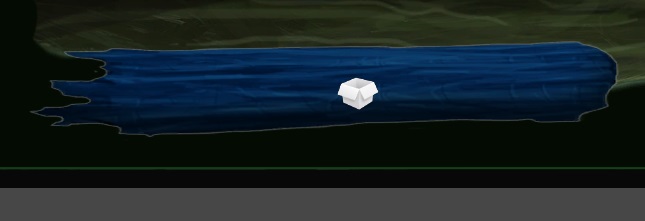
Try one of the particle shaders, see if that helps. I'd go with the alpha-blended one.
Though it looks good for me, you should try what Hoeloe said yeah.
Alpha-blended is a bit better but there is still a white outline like you can see here:

Can we see the source texture, and its import settings please?
Your answer

Follow this Question
Related Questions
Prefab's High poly mesh VS lower poly transparency cutout 2 Answers
Help combining Cutout + Toon Shader 1 Answer
Simplest Unlit Instanced shader - how to enable switching it on/off (with AlphaTest)? 0 Answers
No shadows when looking through a cutout shader 2 Answers
(SOLVED) How to bake lightmaps with transparent cutout shader ? 2 Answers