- Home /
WebPlayer TextInput not working on Chrome Mac
Hi all,
I just got into a problem, in the web player. I run my game.html, and when unity web player asks permission from user to allow itself to play the game, here are the situation which occurs :
First is, when I allow the user to play the game for that instance (not always), my text input does not work, I am working with NGUI, but tested with default unity textinput too.
Secondly, when I use 'always allow option', the same above things happens on first time, but after reloading the page, textinput works smoothly.
So I need to know what can to do to make my first and second condition work correctly wothout any issues..
I've searched this issue a lot, and found no answer. Only found that it is a unity's bug...:(
Please suggest me some workaround.
Answer by unimechanic · Oct 09, 2014 at 03:29 PM
my text input does not work, I am working with NGUI
If it's a plugin's input control, you could also ask the plugin author who might know better about the issue.
yes but I tested the same with Unity's default textinput too, this means its not the plugin's issue?
Your answer

Follow this Question
Related Questions
Facebook popup hidden behind Unity Object in Chrome 2 Answers
AntiAliasing and WebPlayer 1 Answer
Loading script assembly "..." failed! 0 Answers
Why won't Unity Web Player work in Chrome? 14 Answers
A node in a childnode? 1 Answer