- Home /
Is it possible to resize the destination rendertarget?
I'm trying to chain several image effects together. For example, a camera might have gamma correction, followed by blur, followed by whatever. Some of the effects, such as blur, are obviously faster if you downsample first. I was wondering if it was possible to have a script at the beginning of the chain that downsamples. Then somewhere towards the end, I can upsample back. In order to this, I would imagine I'd have to resize the destination rendertarget in the OnRenderImage function. Is this possible?
Answer by vogles · Sep 12, 2013 at 12:13 AM
I guess this isn't possible. My solution is to not render to the destination RenderTexture when in the middle of the chain of effects. Simply do a Graphics.Blit to a separate RenderTexture that can be accessed by other scripts. When I'm finally at the end of the effect chain, I'll render to destination.
Your answer