- Home /
This post has been wikified, any user with enough reputation can edit it.
Question by
amazingbasil · Sep 23, 2014 at 03:46 PM ·
instantiatewindows
After launching game on Windows x32 the script working with MySQL database could not be instantiated
In the Unity Editor everything works fine. Fail comes during launch the build after choosing a resolution and clicking "Play".
When I remove MySql* variables everything is ok also. What should I do to let this script work?
Script:
using UnityEngine;
using MySql.Data.MySqlClient;
using System;
public class MySQLManager : MonoBehaviour {
MySqlConnection loginConnection = null;
MySqlCommand queryCommand = null;
MySqlDataReader reader = null;
...
}
output_log:
Initialize engine version: 4.5.0f6 (fd4616464986)
GfxDevice: creating device client; threaded=1
Direct3D:
Version: Direct3D 9.0c [igdumd32.dll 9.17.10.3190]
Renderer: Intel(R) HD Graphics
Vendor: Intel
VRAM: 944 MB (via DXGI)
Caps: Shader=30 DepthRT=1 NativeDepth=1 NativeShadow=1 DF16=1 INTZ=1 RAWZ=0 NULL=1 RESZ=1 SlowINTZ=0
Begin MonoManager ReloadAssembly
Platform assembly: D:\server\server_Data\Managed\UnityEngine.dll (this message is harmless)
Loading D:\server\server_Data\Managed\UnityEngine.dll into Unity Child Domain
Platform assembly: D:\server\server_Data\Managed\Assembly-CSharp.dll (this message is harmless)
Loading D:\server\server_Data\Managed\Assembly-CSharp.dll into Unity Child Domain
Platform assembly: D:\server\server_Data\Managed\MySql.Data.dll (this message is harmless)
- Completed reload, in 0.254 seconds
desktop: 1366x768 60Hz; virtual: 1366x768 at 0,0
<RI> Initializing input.
<RI> Input initialized.
I select the resolution and clicked "Play!"
Platform assembly: D:\server\server_Data\Managed\System.dll (this message is harmless)
Platform assembly: D:\server\server_Data\Managed\System.Core.dll (this message is harmless)
The script behaviour 'MySQLManager' could not be instantiated!
(Filename: Line: 1657)
Platform assembly: D:\server\server_Data\Managed\System.Configuration.dll (this message is harmless)
Platform assembly: D:\server\server_Data\Managed\System.Xml.dll (this message is harmless)
Server successfully started on port 7100
(Filename: C:/BuildAgent/work/aeedb04a1292f85a/artifacts/Stand
alonePlayerGenerated/UnityEngineDebug.cpp Line: 49)
Comment
Your answer

Follow this Question
Related Questions
How do I reference an object's rotation through an attached script? 1 Answer
why when i try to add my script to the "player" it says can not can not add script 1 Answer
Instantiate problem. 3 Answers
How to load Windows licence into Mac? 1 Answer
Is it possible to load a script to a gameobject, run it then destory it? (Onetime script) 1 Answer