- Home /
How to change Unity back from 2D to 3D
After downloading unity my initial interest was to try out the 2D tools and learn but after being inactive on Unity I forgot how I changed the it into 2D mode and I now want to change it back back to 3D mode but I simply can't remember how. I have trie to change the default behavior to be 3D in the project settings> editor tab but it seems to have done nothing at all. If I have to reset Unity that will be fine as i haven't done anything important.
Answer by solo024 · Jul 07, 2015 at 05:20 PM
ProjectSetting->Editor->Default Behavior Mode
Yeah... But That doesn't help if you don't specify what number to enter!
Answer by Linus · Feb 22, 2014 at 11:35 AM
In the scene view click the 2D button.
I don't mean the view I mean the actual editor but thanks anyway.
I do not notice any difference once that button is checked. Perhaps you mean changing the main camera back to perspective ins$$anonymous$$d of orthographic?
I converted your answer to a comment. please use the "add new comment" button when commenting.
You can reset the Editor layout from the top menu: Window -> Layouts -> Default
What is the ramification of selecting "2D" vs "3D" when creating a new project?
I've done a 2D project but decided to convert to 3D, so using perspective camera - everything looks great in editor, but not when run is pressed. Probably just a but in my player controller? Or are there other things starting with 2D sets compared to choosing 3D?
Thanks!!!
Answer by TrollAxeThrower · May 16, 2016 at 12:58 PM
@Povolov There is a cube button, right in the middle of the Axis tool, on the top right of the scene view. It changes the view from Isometric to Perspective and vice versa.
Answer by lumeneo · Oct 01, 2017 at 10:41 PM
In the Unity docs, it explains the difference between 3D and 2D. https://docs.unity3d.com/Manual/2DAnd3DModeSettings.html
The thing that might be misleading for some folks is that Unity doesn't convert 3D objects into 2D sprites or vise versa.
For example, if you had two 3D spheres, one inside the other, it would not become two circle sprites.
One way to get the effect of 2D sprites would be to use a shader to create cross sections of your objects.
Here is a free asset that will create cross sections of 3D objects: https://www.assetstore.unity3d.com/en/#!/content/66300
Your answer