- Home /
How do i delete my projects i have like 10
I Am working on this game and i just restarted it and for some reason i have like 10 folders and there all the same game just different maps (From when i was just messing around ,and didnt get the whole game) But now i get it and i want to delete all of them without deleting Unity it's self (Which i did like 40 minutes ago!!!) Thanks Be sure to check out my game ,Stranded when im done (Not official name
Ps.If i go into file>Open project... Thanks :)
Answer by Bunny83 · Jun 13, 2012 at 11:11 PM
Uhmm, you know how to operate your PC, right? Ever deleted a folder?
Hehe, I had a flash back of a game camp that I ran a year or so ago... Students had tiny game directories everywhere (like up to unity project 20). Yea, it is like the OS directory. When you create a new project, it creates a "parent" folder which will hold all of your game data, Probably sitting in your documents folder. Go there, find that directory, and delete that folder.
cruel :)
I repeat, this forum desperately needs a beginner section and and separate advanced section. With 1m users now this is a must
the "advanced" section would become an astoundingly useful resource.
the "beginner" section would be awesome for beginners, plus they would be spared all my and others sarcasm! :)
I second that! Although, I'd be somewhere between the beginner and advanced... maybe a $$anonymous$$arls Only section, too? LOL.
If we have a beginner's section for stuff like this, it's just gonna be a scanned version of the various OS User $$anonymous$$anuals...
Give him a chance, pals... Telling him to delete the root folder would do. Remember the days when you have been noobs?!
Your answer

Follow this Question
Related Questions
FBX file animation problem 0 Answers
A node in a childnode? 1 Answer
Select Mesh not showing anything 0 Answers
Joystick won't move in Unity 0 Answers
Web player install problem 1 Answer