- Home /
Instantiating Prefabs around a point other than zero to create a circle
Hey guys,
This is my first post here and I'm new to Unity + programming in general. I'm learning c# and so have been heavily relying on the manual.
I need to place a number of prefabs around a point and have so far used this from the manual:
void Start() {
for (int i = 0; i < numberOfObjects; i++) {
float angle = i * Mathf.PI * 2 / numberOfObjects;
prefab.transform.position = transform.position;
Vector3 pos = new Vector3(Mathf.Cos(angle), 0, Mathf.Sin(angle)) * radius; // original line
Instantiate(prefab , pos, Quaternion.identity);
}
}
Now this works great and places the objects in a neat circle as expected, but, I'm trying to place them around the transform.position of the class that's instantiating them; the idea is that once placed I'll use RotateAround to rotate them around transform.position to form a shield that you can shoot out.
Any ideas? I'm totally lost and my math skills are non-existent.
Thanks in advance.
Answer by robertbu · Aug 20, 2014 at 08:11 PM
Just add the transform.position to your Instantiate():
Instantiate(prefab, transform.position + pos, Quaternion.identity);
Thanks for the replies. I tried to directly add the transform but it placed them very far way. This however fixed it.
void Start() {
for (int i = 0; i < numberOfObjects; i++) {
float angle = i * $$anonymous$$athf.PI * 2 / numberOfObjects;
Vector3 pos = new Vector3($$anonymous$$athf.Cos(angle), 0, $$anonymous$$athf.Sin(angle)) * radius; // original line
currentPos = transform.position;
desiredPos = new Vector3 (currentPos.x + pos.x, currentPos.y + pos.y, currentPos.z + pos.z);
prefab.transform.position = desiredPos;
Instantiate(prefab , desiredPos, Quaternion.identity);
}
}
Thanks again guys!
Now to figure out how to add them as children :-s
Instantiate returns a reference to the object you just spawned. Grab its transform and set a parent for it.
I don't know what type prefab is, but every GameObject and component knows its associated transform:
//assume it's a GameObject for now?
//if it's some component, just fix the types in this example
GameObject clone = (GameObject)Instantiate(prefab, desiredPos, Quaternion.identity);
clone.transform.parent = someOtherTransform;
Answer by stulleman · Aug 20, 2014 at 08:14 PM
Sorry if I misunderstood you but try adding a position Vector (your middle point) to pos.
Answer by ImTheC · Sep 07, 2016 at 06:08 AM
@Maniak101, I know this was a long time ago, but I was having difficulty figuring this out myself. What I ended up doing was this:
// Instantiates a prefab in a circle around a specific point (shieldGen)
public GameObject prefab;
public int numberOfObjects;
public Transform shieldGen;
public float radius = 5f;
void Start() {
for (int i = 0; i < numberOfObjects; i++) {
float angle = i * Mathf.PI * 2 / numberOfObjects;
Vector3 pos = new Vector3(Mathf.Cos(angle), 0, Mathf.Sin(angle)) * radius;
Instantiate(prefab, shieldGen.position + pos, Quaternion.identity);
}
}
Then, in the Inspector, I attached an empty gameobject to the "shieldGen" wherever I wanted the objects to spawn. In my case, it was an empty gameobject attached to the player gameobject.
Hope this helps anybody else searching for this issue!
Your answer

Follow this Question
Related Questions
Moving the camera with mouse not working 1 Answer
Why does my sphere object stop moving on collision? 1 Answer
How do I display text in current Unity in the first roll-a-ball project? 1 Answer
Incomprehensive auto death on 2D runner with energy depleting mechanics [Debugging] 1 Answer
Downsize A 3DS Model? 1 Answer