- Home /
Error: trying to create a MB using "new" keyword...
I'm trying to generate a minecraft look-alike terrain.
Here's the supperclass/sprite to create a block:
private GameObject blockObject;
protected string name;
protected float size;
protected Color blockColor;
protected Vector3 position;
...
public void Place(Vector3 blockPos)
{
position = blockPos;
blockObject = GameObject.CreatePrimitive(PrimitiveType.Cube);
blockObject.renderer.material.color = blockColor;
blockObject.transform.localScale = new Vector3(size, size, size);
blockObject.transform.position = position;
}
An example of a GrassBlock:
public class GrassBlock : BlockSprite
{
public GrassBlock()
{
name = "grassBlock";
size = 1;
blockColor = Color.green;
}
}
And now I want to generate a Chunk, when the "A" button is pressed:
private BlockSprite[, ,] blocks;
private GrassBlock grassBlock = new GrassBlock();
private DirtBlock dirtBlock = new DirtBlock();
public int chunkSize = 10;
public int ChunkSize {
get {
return this.chunkSize;
}
set {
chunkSize = value;
}
}
public ChunkGenerator()
{
blocks = new BlockSprite[10, 10, 10];
GenerateTopChunk();
}
public void GenerateTopChunk()
{
for(int y = 0; y < chunkSize; y++)
{
for(int z = 0; z < chunkSize; z++)
{
for(int x = 0; x < chunkSize; x++)
{
if(y < chunkSize - 1)
{
blocks[x, y, z] = new DirtBlock();
}
else
{
blocks[x, y, z] = new GrassBlock();
}
}
}
}
}
public void PlaceBlocks(Vector3 position)
{
for(int y = 0; y < ChunkSize; y++)
{
for(int z = 0; z < chunkSize; z++)
{
for(int x = 0; x < chunkSize; x++)
{
blocks[x, y, z].Place(new Vector3(x, y, z));
}
}
}
}
void Update()
{
if(Input.GetKeyDown(KeyCode.A))
{
PlaceBlocks(new Vector3(0, 0, 0));
}
}
But whenever I start the game I get 999+ warnings: You are trying to create a MonoBehaviour using the 'new' keyword. This is not allowed. MonoBehaviours can only be added using AddComponent(). Alternatively, your script can inherit from ScriptableObject or no base class at all UnityEngine.MonoBehaviour:.ctor() BlockSprite:.ctor() DirtBlock:.ctor()
So... I'm stuck :O
Oy! Have you tried to remove the monoBehaviour inheritance?
Yes, that did the trick, found it out at the same time you commented :) thanks !
Answer by flaviusxvii · Sep 05, 2013 at 02:23 PM
This won't work if GrassBlock inherits from MonoBehaviour
private GrassBlock grassBlock = new GrassBlock();
You'll want to declare it like this:
private GrassBlock grassBlock = null;
And then in your Start() function do this:
grassBlock = gameObject.AddComponent<GrassBlock>();
NOTE: If you are implementing minecraft-like terrain you won't be able to have a gameObject for every cube of the terrain. Be warned.
I also solved the problem with disabling the blocksprite to inherit from $$anonymous$$onogBehavior. And please, tell me more about your "NOTE" ! :)
Well, as you can imagine you're not the first person do try something like $$anonymous$$ecraft in Unity. If you google "voxel terrain unity" or "$$anonymous$$ecraft unity" you'll see lots of videos and tutorials about it.
Ultimately they end up using one gameObject to represent dozens or hundreds of terrain blocks, by dynamically generating a mesh.
Thanks for the respond, voxel terrain is what I was looking for!
Answer by Seizure · Sep 04, 2013 at 05:11 PM
public ChunkGenerator()
{
blocks = new BlockSprite[10, 10, 10];
GenerateTopChunk();
}
//should probably be
public void ChunkGenerator()
{
blocks = new BlockSprite[10, 10, 10];
GenerateTopChunk();
}
No, Its a constructor, not a method, and this wouldn't solve anything I guess (its double code)... Thanks tho :)
Your answer