- Home /
Unity player Opera Browser Mac OSX. Javascript problem?
When I use Opera Browser and try to play a game in Unity Player, the game seems to load but the screen is black. If I right click and go full screen it works. On some games that is not possible though.
In Safari it works well. When I use Safari and look for what verion I am running, it says that I am running the latest version. But if I do that in Opera Browser, the browser crashes. What does the "Unity Engine Verison" mean by the way?
Unity Plugin version: 3.3.0f4 Unity Engine version: not installed
I have the same problem in Opera for the past 3 updates of Opera and whatever the last 3 months of Unity web plugins. Before that it worked better in Opera than any other browser. Now exactly same problem as you describe. Safari buggy, prone to crashing with Unity. Also latest versions of browser plug in the frame rates I get are 50% to 75% slower. Down I used to average well over 150fps in the browser with my files. Now lucky to get 50fps. Often much slower. $$anonymous$$ust now turn off all lights and all specular/bumped materials and remove all textures to get previous frame rates.
Your answer

Follow this Question
Related Questions
Unity Web Player keeps crashing my browser 9 Answers
Unity browser crashes 0 Answers
Troubleshoot a Browser Based Game Crash 1 Answer
Unity client working in Opera but not in IE 1 Answer
Browser crash for out of memory 0 Answers