- Home /
Masking shader with alpha Color
Hi !
I'm working on a basic masking shader (texture image + texture mask) that allow one to have any images masked by a texture where all white part are shown and all transparent part are transparent. This works really great but does not support alpha. Indeed I would like to add fadeIn and FadeOut operation to my object with the masking shader. Thus I end up with this :
Shader "Custom/Masking" {
Properties
{
_Color ("Main Color", Color) = (1, 1, 1, 1)
_MainTex ("Base (RGBA)", 2D) = "white" {}
_Mask ("Culling Mask", 2D) = "white" {}
_Cutoff ("Alpha cutoff", Range (0,1)) = 0.1
}
SubShader {
Tags { "Queue"="Transparent" "IgnoreProjector"="True" "RenderType"="Transparent"}
LOD 200
Lighting Off
ZWrite Off
Blend SrcAlpha OneMinusSrcAlpha
AlphaTest GEqual [_Cutoff]
Pass {
SetTexture [_Mask] {combine texture}
SetTexture [_MainTex] {
combine texture, previous * constant ConstantColor[_Color]
}
}
}
}
It is borrowed from the wiki + constantColor is aded to handle alpha ! I works, but, all the texture under this one does not show up. For instance, I have a glow quad behind my masking shader plan. This glow plan appear fine until I add the alpha to the shader plan.
Any help would be appreciate.
Thanks !
P.S : here is the second glow shader :
Shader "Glow" {
Properties {
_TintColor ("Tint Color", Color) = (0.5,0.5,0.5,0.5)
_MainTex ("Particle Texture", 2D) = "white" {}
_InvFade ("Soft Particles Factor", Range(0.01,3.0)) = 1.0
_GlowTex ("Glow", 2D) = "" {}
_GlowColor ("Glow Color", Color) = (1,1,1,1)
_GlowStrength ("Glow Strength", Float) = 1.0
}
Category {
Tags { "Queue"="Transparent" "IgnoreProjector"="True" "RenderEffect"="Glow11Transparent" "RenderType"="Glow11Transparent" }
Blend SrcAlpha OneMinusSrcAlpha
AlphaTest Greater .01
ColorMask RGB
Cull Off Lighting Off ZWrite Off
BindChannels {
Bind "Color", color
Bind "Vertex", vertex
Bind "TexCoord", texcoord
}
// ---- Fragment program cards
SubShader {
Pass {
CGPROGRAM
#pragma vertex vert
#pragma fragment frag
#pragma fragmentoption ARB_precision_hint_fastest
#pragma multi_compile_particles
#include "UnityCG.cginc"
sampler2D _MainTex;
fixed4 _TintColor;
struct appdata_t {
float4 vertex : POSITION;
fixed4 color : COLOR;
float2 texcoord : TEXCOORD0;
};
struct v2f {
float4 vertex : POSITION;
fixed4 color : COLOR;
float2 texcoord : TEXCOORD0;
#ifdef SOFTPARTICLES_ON
float4 projPos : TEXCOORD1;
#endif
};
float4 _MainTex_ST;
v2f vert (appdata_t v)
{
v2f o;
o.vertex = mul(UNITY_MATRIX_MVP, v.vertex);
#ifdef SOFTPARTICLES_ON
o.projPos = ComputeScreenPos (o.vertex);
COMPUTE_EYEDEPTH(o.projPos.z);
#endif
o.color = v.color;
o.texcoord = TRANSFORM_TEX(v.texcoord,_MainTex);
return o;
}
sampler2D _CameraDepthTexture;
float _InvFade;
fixed4 frag (v2f i) : COLOR
{
#ifdef SOFTPARTICLES_ON
float sceneZ = LinearEyeDepth (UNITY_SAMPLE_DEPTH(tex2Dproj(_CameraDepthTexture, UNITY_PROJ_COORD(i.projPos))));
float partZ = i.projPos.z;
float fade = saturate (_InvFade * (sceneZ-partZ));
i.color.a *= fade;
#endif
return 2.0f * i.color * _TintColor * tex2D(_MainTex, i.texcoord);
}
ENDCG
}
}
// ---- Dual texture cards
SubShader {
Pass {
SetTexture [_MainTex] {
constantColor [_TintColor]
combine constant * primary
}
SetTexture [_MainTex] {
combine texture * previous DOUBLE
}
}
}
// ---- Single texture cards (does not do color tint)
SubShader {
Pass {
SetTexture [_MainTex] {
combine texture * primary
}
}
}
}
CustomEditor "GlowMatInspector"
}
Answer by hamokshaelzaki · Oct 19, 2017 at 09:14 AM
I think this can be helpful http://answers.unity3d.com/questions/290333/transparent-solid-color-shader.html
Your answer

Follow this Question
Related Questions
How to add an alpha mask to this shader ? 0 Answers
Strange shader behaviour on UI component 0 Answers
Water foam 1 Answer
Shader to apply Alpha to other images 0 Answers
Can someone add a 2D texture alpha mask to this planet shader 0 Answers