- Home /
How to set different alignments to differenent lines of text in one field of text
Thanks for reading my question. I know that you can boldify sections of UI text with < b > and then < / b > as you can with traditional Rich Text, but I was wondering if you could do the same for alignment.
The reason I am trying to do this is so I can display someones stats at the end of a match for a game that I'm working on. We are trying to do something similar to Smash Bros where they can scroll through your specific stats for the last match. I would like to have the title for each stat left aligned, but the stat itself on the next line should be right aligned. If there is an easier way to accomplish the same effect, that would also be helpful.
I have attached an image so show the desired effect. Thanks again!
[1]: /storage/temp/58284-final-screen.jpg
final-screen.jpg
(124.8 kB)
Comment
As as fitting twist, the text for this question seems to be messed up. I can't figure out how to change it, but hopefully everyone can read it without too much trouble.
Your answer

Follow this Question
Related Questions
How to display Greek alphabets 0 Answers
Text Alignment for Typing Effect 0 Answers
How to align text? 1 Answer
Gui text component on an object not showing up? 0 Answers
[JS] How to display an Int variable through a GUI Text?? [Resolved] 2 Answers