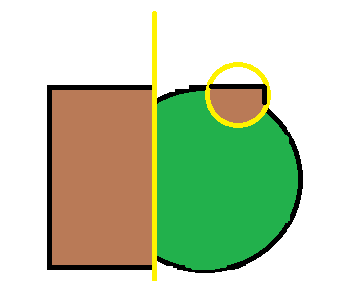- Home /
How to render part of an object
Hi guys, i'm trying to make a dead tree change when the player gets closer to her. I know that i need to model 2 different trees, and my player need to have a sphere or box collider, but how to make the tree change and where change.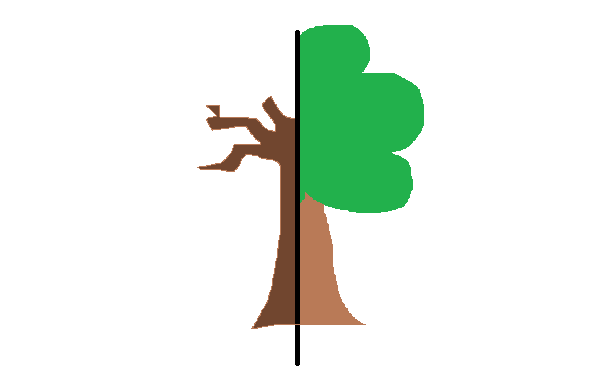
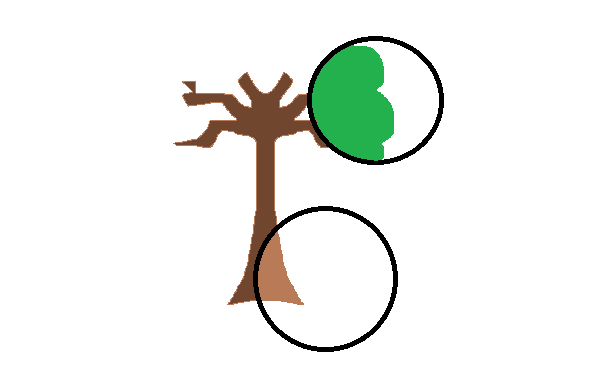
$$anonymous$$e adiciona no skype cesar_renato(a.t)hotmail(d.o.t)com
Answer by meat5000 · Sep 03, 2013 at 11:52 AM
You can put extra foliage in as a separate object and switch the rendering on or off for that object as you need it. Some clever operations on a Texture2D could allow you to mix a 'dead' and 'alive' texture across some defined boundary.
I think that way not very extensible, imagine a dead world, and when the player goes all gets beautiful, but the rest of the world still is dead. I probably need to model 2 diferent model to each object one dead other alive, but how to make a transition between them? 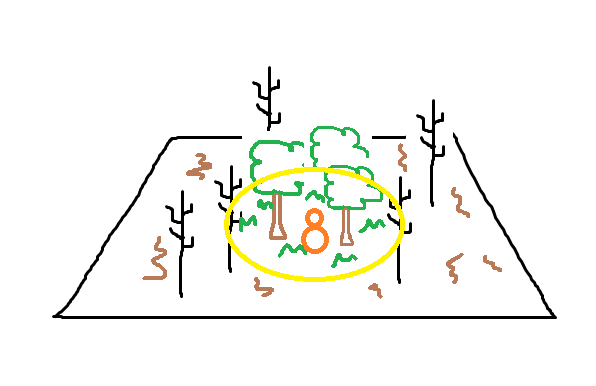
Try fading between the objects using alpha transparency on the shader.
Your answer

Follow this Question
Related Questions
glTexSubImage3D in unity 0 Answers
Making a texture warp using geometry with shaders 1 Answer
Streamed textures appearing as default white only on iOS 0 Answers
Render texture and shader issues 0 Answers