- Home /
Unity crashes on building project
Hi Guys
I'm having a big problem with building my project: I got 3 levels in my project and whenever I try to build it (Unity Standalone for Windows x86), Unity crashes while building level 2.
Yesterday it still gave me a "system out of memory-error", but today it just crashes without any dialog box popping up... Here is the last part of my log-file:
...
[C:/BuildAgent/work/d63dfc6385190b60/Runtime/Terrain/TreeDatabase.cpp line 80] (Filename: C:/BuildAgent/work/d63dfc6385190b60/Editor/Mono/BuildPlayerWindow.cs Line: 784)
The tree Rock6B must use the Nature/Soft Occlusion shader. Otherwise billboarding/lighting will not work correctly. UnityEditor.BuildPipeline:BuildPlayerInternalNoCheck(String[], String, BuildTarget, BuildOptions, Boolean, UInt32&) UnityEditor.BuildPlayerWindow:BuildPlayerWithDefaultSettings(Boolean, BuildOptions, Boolean) (at C:\BuildAgent\work\d63dfc6385190b60\Editor\Mono\BuildPlayerWindow.cs:784) UnityEditor.BuildPlayerWindow:BuildPlayerWithDefaultSettings(Boolean, BuildOptions) (at C:\BuildAgent\work\d63dfc6385190b60\Editor\Mono\BuildPlayerWindow.cs:614) UnityEditor.BuildPlayerWindow:GUIBuildButtons(Boolean, Boolean, Boolean, BuildPlatform) (at C:\BuildAgent\work\d63dfc6385190b60\Editor\Mono\BuildPlayerWindow.cs:1641) UnityEditor.BuildPlayerWindow:ShowBuildTargetSettings() (at C:\BuildAgent\work\d63dfc6385190b60\Editor\Mono\BuildPlayerWindow.cs:1605) UnityEditor.BuildPlayerWindow:OnGUI() (at C:\BuildAgent\work\d63dfc6385190b60\Editor\Mono\BuildPlayerWindow.cs:1174) System.Reflection.MonoMethod:InternalInvoke(Object, Object[], Exception&) System.Reflection.MonoMethod:Invoke(Object, BindingFlags, Binder, Object[], CultureInfo) (at /Users/builduser/buildslave/mono-runtime-and-classlibs/build/mcs/class/corlib/System.Reflection/MonoMethod.cs:222) System.Reflection.MethodBase:Invoke(Object, Object[]) (at /Users/builduser/buildslave/mono-runtime-and-classlibs/build/mcs/class/corlib/System.Reflection/MethodBase.cs:115) UnityEditor.HostView:Invoke(String, Object) (at C:\BuildAgent\work\d63dfc6385190b60\Editor\Mono\GUI\DockArea.cs:241) UnityEditor.HostView:Invoke(String) (at C:\BuildAgent\work\d63dfc6385190b60\Editor\Mono\GUI\DockArea.cs:234) UnityEditor.HostView:OnGUI() (at C:\BuildAgent\work\d63dfc6385190b60\Editor\Mono\GUI\DockArea.cs:126)
[C:/BuildAgent/work/d63dfc6385190b60/Runtime/Terrain/TreeDatabase.cpp line 80] (Filename: C:/BuildAgent/work/d63dfc6385190b60/Editor/Mono/BuildPlayerWindow.cs Line: 784)
The tree Rock6C must use the Nature/Soft Occlusion shader. Otherwise billboarding/lighting will not work correctly. UnityEditor.BuildPipeline:BuildPlayerInternalNoCheck(String[], String, BuildTarget, BuildOptions, Boolean, UInt32&) UnityEditor.BuildPlayerWindow:BuildPlayerWithDefaultSettings(Boolean, BuildOptions, Boolean) (at C:\BuildAgent\work\d63dfc6385190b60\Editor\Mono\BuildPlayerWindow.cs:784) UnityEditor.BuildPlayerWindow:BuildPlayerWithDefaultSettings(Boolean, BuildOptions) (at C:\BuildAgent\work\d63dfc6385190b60\Editor\Mono\BuildPlayerWindow.cs:614) UnityEditor.BuildPlayerWindow:GUIBuildButtons(Boolean, Boolean, Boolean, BuildPlatform) (at C:\BuildAgent\work\d63dfc6385190b60\Editor\Mono\BuildPlayerWindow.cs:1641) UnityEditor.BuildPlayerWindow:ShowBuildTargetSettings() (at C:\BuildAgent\work\d63dfc6385190b60\Editor\Mono\BuildPlayerWindow.cs:1605) UnityEditor.BuildPlayerWindow:OnGUI() (at C:\BuildAgent\work\d63dfc6385190b60\Editor\Mono\BuildPlayerWindow.cs:1174) System.Reflection.MonoMethod:InternalInvoke(Object, Object[], Exception&) System.Reflection.MonoMethod:Invoke(Object, BindingFlags, Binder, Object[], CultureInfo) (at /Users/builduser/buildslave/mono-runtime-and-classlibs/build/mcs/class/corlib/System.Reflection/MonoMethod.cs:222) System.Reflection.MethodBase:Invoke(Object, Object[]) (at /Users/builduser/buildslave/mono-runtime-and-classlibs/build/mcs/class/corlib/System.Reflection/MethodBase.cs:115) UnityEditor.HostView:Invoke(String, Object) (at C:\BuildAgent\work\d63dfc6385190b60\Editor\Mono\GUI\DockArea.cs:241) UnityEditor.HostView:Invoke(String) (at C:\BuildAgent\work\d63dfc6385190b60\Editor\Mono\GUI\DockArea.cs:234) UnityEditor.HostView:OnGUI() (at C:\BuildAgent\work\d63dfc6385190b60\Editor\Mono\GUI\DockArea.cs:126)
[C:/BuildAgent/work/d63dfc6385190b60/Runtime/Terrain/TreeDatabase.cpp line 80] (Filename: C:/BuildAgent/work/d63dfc6385190b60/Editor/Mono/BuildPlayerWindow.cs Line: 784)
tlsf_create: Pool size must be between 3208 and 1073745020 bytes. Crash!!!
I'm really a beginner so I don't really know what to do and I would be very grateful if you could help me!
Thanks
---Edit---
Thanks for your answers! Now that's bad news, I've got a deadline in two weeks! Does anybody know what that last line "tlsf_create: Pool size must be between 3208 and 1073745020 bytes." means? I guess that this is causing my crash, so it shouldn't be impossible to solve the problem, right?
Answer by EggQuiz857 · Nov 21, 2014 at 02:15 AM
This is most likely a bug with unity that you should report. Nothing I can do.
Answer by roaringdoom · Dec 05, 2014 at 08:38 PM
Awesome! I pre-ordered Unity 5 and as you may know, it is a 64-bit application! The Editor now builds without any problems!
Your answer

Follow this Question
Related Questions
How to force my *.exe to crash 1 Answer
bug or new feature ? 1 Answer
Standalone CTD (Access Violation) - Making sense of "error.log" files? 0 Answers
Windows standalone build not working as it should 0 Answers
Extra files after building? 0 Answers