- Home /
How do I publish my game online?
Please help me. I want my friends to play and see my game.
Contact a web hotel and get them to host the HT$$anonymous$$L file and other data built by Unity when you make a web build.
Answer by DDP · Sep 02, 2013 at 07:34 PM
If you do not have access to any web hosting, I think that is you simply want to show your game to your friend, making a Windows build would be the easiest way. Export to windows in a folder, then zip that folder. Then you should be able to send your game via email (if it's small enough), dropbox or a file sharing service like mediafire.
Then your friends would need to download that zip file, unzip it, then double click the .exe to play your game :)
If you want to get it to work on Facebook, you will have no other choice but to go for the WebPlayer process. Only the WebPlayer build can be played on a web browser (firefox, chrome, IE, safari, etc.) For Facebook you will need a developer account too. You may want to contact them directly to get more infos about that ;)
Switching between a Windows build and a WebPlayer build shouldn't be a big issue though. This is one of many Unity's advantage, so use it wisely!
Last thing, I sent the file over to my brothers computer and opened it up and it came up on the browser, however it wont load the game. It shows the word unity and the page with the loading bar, however it wont load up =[.
Ok so I guess you went for the WebPlayer build option when you tried this on your brother's computer. When things do not load as expected in a browser, I usually use Chrome's debugging tool.
Open your game on Chrome on your brother's computer, then press F12. You will see a "Network" tab. If it is empty, refresh the page. Chances are high that you will see some files that are not being loaded. This is probably because you didn't include them in the package.
Oh! One other possibility is that you didn't unzip the hole thing. Try dragging all the zip content in a new folder on your desktop.
okay one sec! lol thank you so much for this help. I'll be right back.
Answer by Seventh Stealth · Sep 02, 2013 at 07:20 PM
Use the Unity Web Player . You should have had it installed when you downloaded the Unity Engine
I did but i'm trying to show it to my friends so they can play but I can't seem to get that part to work. Sorry i'm lost and new at this
Your answer

Follow this Question
Related Questions
Can the GameKit plugin establish BlueTooth communication between MacOS and iOS? 0 Answers
What level of effort is required to publish to both the standard vs mobile platform? 0 Answers
Good Quality in Unity but ! inGame 2 Answers
How to have coins burst out in random directions after destroying an object in unity? 2 Answers
Updating Unity engine. Essential or not? 2 Answers