- Home /
TCP Socket Async BeginSend never happens
I'm working on a game that uses TCP sockets to communicate between server and client. Using latest Unity 4.whatever. I set up a tcp listener and client, etc, and use async methods to connect.
Then once the game client is connected to the server, the server begins the process to authenticate with client, and asks for client version. Client should reply, and if server approves, asks for client's player name etc.
That works flawlessly about 19 in 20 times. However, in that 1 in 20 times, the BeginSend() async callback never gets called ("never" being a 5-10 min timeframe vs the usually near instant). The BeginSend():
m_isSending = true;
m_socket.BeginSend(byteArray.buffer, 0, byteArray.arrayLen, SocketFlags.None, new AsyncCallback(EndAsyncWrite), byteArray);
and
protected void EndAsyncWrite(IAsyncResult iar)
{
m_isSending = false;
m_socket.EndSend(iar);
ByteArray byteArray = (iar.AsyncState as ByteArray);
//Add prev msg's ByteArray to await recycling
lock (m_byteArraysAwaitingRecycle)
{
m_byteArraysAwaitingRecycle.Add(byteArray);
}
}
I have m_isSending there to help more easily debug and confirm it's not being reset to false.
EndAsyncWrite() is never called in that 1/20 situation, meaning EndSend() is never called, and leaves the send unfinished. However the client does receive the data and is all fine and dandy, but the server is left in limbo.
I've noticed in the socket, the writeQ of the socket has the message still waiting, and I wonder if it may be telling of what is the problem. Watch list snippet.
The fact it happens rarely (again, about 1 in 20) makes me wonder if it may be a thread bug of some kind. I am connecting to localhost, and the first BeginSend() happens within the first few seconds of beginning the game. It also seems more likely to happen when I've just opened the project. Nagle's is off, and blocking is set to true.
I'm pretty stumped about what to do as it seems to be completely in the hands of mono or the OS. But maybe I'm doing something wrong. Any ideas? Any suggestions?
Answer by FreddyFiveFingers · Feb 04, 2015 at 08:33 AM
After doing some more testing, I've come to the conclusion it's a bug/effect on threads while running in Unity Editor. Here's how I came to that conclusion:
I noticed the problem occurred more often the first time opening the Unity project and starting the game. Stopping, and then starting, usually would work. It'd always work within 2-3 tries and continue to work for at least another dozen or so attempts. That could of course indicate some kind of race condition or threading concurrency issue in my own code, so I did the following: 1) Made a very stripped down tcplistener/tcpclient project in Unity, eliminating any caching/recycling of byte[] arrays or other things that may inadvertently affect the async or overall performance. 2) I tested this new project both in editor, and as a standalone build to check for outcome.
This of course requires unity, though it could probably just as easily be adopted to a .net console application for further evaluation. The project consisted of one scene, with a game camera the following three scripts attached to the camera. You need to drag/drop the TCPClient and TCPServer references onto ConnectGUI once attached to the gameobject. The code:
ConnectGUI.cs
using UnityEngine;
using System.Collections;
public class ConnectGUI : MonoBehaviour {
public enum ConnectionState
{
NotConnected,
AttemptingConnect,
Connected
}
public TCPClient client;
public TCPServer server;
// Use this for initialization
void Start ()
{
client.connectState = ConnectionState.NotConnected;
}
// Update is called once per frame
void Update () {
}
void OnGUI()
{
GUI.Label(new Rect(10, 10, Screen.width - 20, 20), client.connectState.ToString());
if (client.connectState == ConnectionState.NotConnected)
{
if (GUI.Button(new Rect(Screen.width * 0.5f - 200, Screen.height * 0.5f - 40, 400, 80), "Connect"))
{
server.StartServer();
System.Threading.Thread.Sleep(10);
client.StartConnect();
}
}
}
}
TCPClient.cs
using UnityEngine;
using System.Collections;
using System.Net;
using System.Net.Sockets;
public class TCPClient : MonoBehaviour {
public ConnectGUI.ConnectionState connectState;
Socket m_clientSocket;
byte[] m_readBuffer;
void Start()
{
connectState = ConnectGUI.ConnectionState.NotConnected;
m_readBuffer = new byte[1024];
}
public void StartConnect()
{
m_clientSocket = new Socket(AddressFamily.InterNetwork, SocketType.Stream, ProtocolType.Tcp);
try
{
System.IAsyncResult result = m_clientSocket.BeginConnect("127.0.0.1", 10000, EndConnect, null);
bool connectSuccess = result.AsyncWaitHandle.WaitOne(System.TimeSpan.FromSeconds(10));
if (!connectSuccess)
{
m_clientSocket.Close();
Debug.LogError(string.Format("Client unable to connect. Failed"));
}
}
catch (System.Exception ex)
{
Debug.LogError(string.Format("Client exception on beginconnect: {0}", ex.Message));
}
connectState = ConnectGUI.ConnectionState.AttemptingConnect;
}
void EndConnect(System.IAsyncResult iar)
{
m_clientSocket.EndConnect(iar);
m_clientSocket.NoDelay = true;
connectState = ConnectGUI.ConnectionState.Connected;
BeginReceiveData();
Debug.Log("Client connected");
}
void OnDestroy()
{
if (m_clientSocket != null)
{
m_clientSocket.Close();
m_clientSocket = null;
}
}
void BeginReceiveData()
{
m_clientSocket.BeginReceive(m_readBuffer, 0, m_readBuffer.Length, SocketFlags.None, EndReceiveData, null);
}
void EndReceiveData(System.IAsyncResult iar)
{
int numBytesReceived = m_clientSocket.EndReceive(iar);
ProcessData(numBytesReceived);
BeginReceiveData();
}
void ProcessData(int numBytesRecv)
{
string temp = TCPServer.CompileBytesIntoString(m_readBuffer, numBytesRecv);
Debug.Log(string.Format("Client recv: '{0}'", temp));
byte[] replyMsg = new byte[m_readBuffer.Length];
System.Buffer.BlockCopy(m_readBuffer, 0, replyMsg, 0, numBytesRecv);
//Increment first byte and send it back
replyMsg[0] = (byte)((int)replyMsg[0] + 1);
SendReply(replyMsg, numBytesRecv);
}
void SendReply(byte[] msgArray, int len)
{
string temp = TCPServer.CompileBytesIntoString(msgArray, len);
Debug.Log(string.Format("Client sending: len: {1} '{0}'", temp, len));
m_clientSocket.BeginSend(msgArray, 0, len, SocketFlags.None, EndSend, msgArray);
}
void EndSend(System.IAsyncResult iar)
{
m_clientSocket.EndSend(iar);
byte[] msg = (iar.AsyncState as byte[]);
string temp = TCPServer.CompileBytesIntoString(msg, msg.Length);
Debug.Log(string.Format("Client sent: '{0}'", temp));
System.Array.Clear(msg, 0, msg.Length);
msg = null;
}
}
TCPServer.cs
using UnityEngine;
using System.Collections;
using System.Net;
using System.Net.Sockets;
public class TCPServer : MonoBehaviour
{
public enum TestMessageOrder
{
NotConnected,
Connected,
SendFirstMessage,
ReceiveFirstMessageReply,
SendSecondMessage,
ReceiveSecondMessageReply,
SendThirdMessage,
ReceiveThirdMessageReply,
Error,
Done
}
protected TcpListener m_tcpListener;
protected Socket m_testClientSocket;
protected byte[] m_readBuffer;
[SerializeField]
protected TestMessageOrder m_testClientState;
public void StartServer()
{
m_tcpListener = new TcpListener(IPAddress.Any, 10000);
m_tcpListener.Start();
StartListeningForConnections();
}
void StartListeningForConnections()
{
m_tcpListener.BeginAcceptSocket(AcceptNewSocket, m_tcpListener);
Debug.Log("SERVER ACCEPTING NEW CLIENTS");
}
void AcceptNewSocket(System.IAsyncResult iar)
{
m_testClientSocket = null;
m_testClientState = TestMessageOrder.NotConnected;
m_readBuffer = new byte[1024];
try
{
m_testClientSocket = m_tcpListener.EndAcceptSocket(iar);
}
catch (System.Exception ex)
{
//Debug.LogError(string.Format("Exception on new socket: {0}", ex.Message));
}
m_testClientSocket.NoDelay = true;
m_testClientState = TestMessageOrder.Connected;
BeginReceiveData();
SendTestData();
StartListeningForConnections();
}
void SendTestData()
{
Debug.Log(string.Format("Server: Client state: {0}", m_testClientState));
switch (m_testClientState)
{
case TestMessageOrder.Connected:
SendMessageOne();
break;
//case TestMessageOrder.SendFirstMessage:
//break;
case TestMessageOrder.ReceiveFirstMessageReply:
SendMessageTwo();
break;
//case TestMessageOrder.SendSecondMessage:
//break;
case TestMessageOrder.ReceiveSecondMessageReply:
SendMessageTwo();
break;
case TestMessageOrder.SendThirdMessage:
break;
case TestMessageOrder.ReceiveThirdMessageReply:
m_testClientState = TestMessageOrder.Done;
Debug.Log("ALL DONE");
break;
case TestMessageOrder.Done:
break;
default:
Debug.LogError("Server shouldn't be here");
break;
}
}
void SendMessageOne()
{
m_testClientState = TestMessageOrder.SendFirstMessage;
byte[] newMsg = new byte[] { 1, 100, 101, 102, 103, 104 };
SendMessage(newMsg);
}
void SendMessageTwo()
{
m_testClientState = TestMessageOrder.SendSecondMessage;
byte[] newMsg = new byte[] { 3, 100, 101, 102, 103, 104, 105, 106 };
SendMessage(newMsg);
}
void SendMessageThree()
{
m_testClientState = TestMessageOrder.SendThirdMessage;
byte[] newMsg = new byte[] { 5, 100, 101, 102, 103, 104, 105, 106, 107, 108 };
SendMessage(newMsg);
}
void SendMessage(byte[] msg)
{
string temp = TCPServer.CompileBytesIntoString(msg);
Debug.Log(string.Format("Server sending: '{0}'", temp));
m_testClientSocket.BeginSend(msg, 0, msg.Length, SocketFlags.None, EndSend, msg);
}
void EndSend(System.IAsyncResult iar)
{
m_testClientSocket.EndSend(iar);
byte[] msgSent = (iar.AsyncState as byte[]);
string temp = CompileBytesIntoString(msgSent);
Debug.Log(string.Format("Server sent: '{0}'", temp));
}
void BeginReceiveData()
{
m_testClientSocket.BeginReceive(m_readBuffer, 0, m_readBuffer.Length, SocketFlags.None, EndReceiveData, null);
}
void EndReceiveData(System.IAsyncResult iar)
{
int numBytesReceived = m_testClientSocket.EndReceive(iar);
ProcessData(numBytesReceived);
BeginReceiveData();
}
void ProcessData(int numBytesRecv)
{
string temp = TCPServer.CompileBytesIntoString(m_readBuffer, numBytesRecv);
Debug.Log(string.Format("Server recv: '{0}'", temp));
byte firstByte = m_readBuffer[0];
switch (firstByte)
{
case 1:
Debug.LogError(string.Format("Server should not receive first byte of 1"));
m_testClientState = TestMessageOrder.Error;
break;
case 2:
m_testClientState = TestMessageOrder.ReceiveSecondMessageReply;
break;
case 3:
Debug.LogError(string.Format("Server should not receive first byte of 3"));
m_testClientState = TestMessageOrder.Error;
break;
case 4:
m_testClientState = TestMessageOrder.ReceiveThirdMessageReply;
break;
case 5:
Debug.LogError(string.Format("Server should not receive first byte of 5"));
m_testClientState = TestMessageOrder.Error;
break;
default:
Debug.LogError(string.Format("Server should not receive first byte of {0}", firstByte));
m_testClientState = TestMessageOrder.Error;
break;
}
SendTestData();
}
void OnDestroy()
{
if (m_testClientSocket != null)
{
m_testClientSocket.Close();
m_testClientSocket = null;
}
if (m_tcpListener != null)
{
m_tcpListener.Stop();
m_tcpListener = null;
}
}
public static string CompileBytesIntoString(byte[] msg, int len = -1)
{
string temp = "";
int count = len;
if (count < 1)
{
count = msg.Length;
}
for (int i = 0; i < count; i++)
{
temp += string.Format("{0} ", msg[i]);
}
return temp;
}
}
What this does is starts a TcpListener, and begins an async connection socket accept. Then a client socket is created and connects as a tcp socket (on port 10000, of 127.0.0.1). It turns off Nagle's algorithm and the server sends a first message. The client receives the message, increments the first byte from 1->2 and returns the original message. Server then receives that message, and sends another message starting with 3. Client receives, increments 3->4 and echos back the rest of the message. Server then receives that, and sends a 3rd and last message starting with 5. Client turns 5->6 and sends back message. Once that occurs, the server prints "ALL DONE". Both server and client should print to log the various message contents (not always in the same order due to the nature of threading).
If for some reason "ALL DONE" is not printed, then the experiment has failed.
Running this in Unity Editor, it failed 10/10 on the first run, when immediately run after opening the editor. Subsequent attempts to run it resulted in mixed success for the 2nd and 3rd attempts. By the 4th attempt, I have no recorded failures.
I then compiled the project as a standalone program, and repeated the same number of attempts. Since it was reliant on the "ALL DONE" in the log, output.log was checked for "ALL DONE" and was found each time.
So, unless I'm misinterpretating the results, there is a problem either in Unity Editor's or its underlying mono version that is mucking about with threads which causes tcp async read/writes to fail in some capacity. However in the standalone builds, whatever that something is, thankfully, does not seem to appear to be a problem at least as far as testing on Windows allows.
I fully admit the testing was limited with only about 40 runs each but the results were significantly different, though I am too lazy to calculate actual significance. I am puzzled and a still bit concerned that it may be my own flawed implementation, since something like this is not more widespread; however Unity's own networking relies mainly on RPC calls, and most middleware fully embrace an exclusive UDP based network option.
If there is some fundamental flaw present, please let me know, otherwise I hope this may help some lost soul (as I was for almost two weeks) in the future as there is little to no searchable results on this topic. This was all done in Unity 4.6.1f1, but also tested by a friend in the present Unity 5 Beta (unsure of current beta version number).
Personally, while this is extremely annoying, I feel I can ignore this as an editor-only problem with little-to-no potential to impact actual players playing a compiled version. It will be something to heavily test once builds are regularly happening.
isn't there a stackoverflow problem by calling BeginReceiveData inside EndReceiveData ?
Answer by JimmyLaw · Feb 13, 2015 at 06:03 PM
In my case, I met almost the same problem with this one follow [link text][1] [1]: http://stackoverflow.com/questions/26891551/begin-endreceive-dont-see-arrived-data
It seems to be a unity bug, but i'am not sure about this.
my problem happened in this two situation:
1: first lauch of unity, then calling mb_vClientSocket.BeginConnect(vAddress, new AsyncCallback(Connected), null); on the server side, i dumped the packets with this one
22:30:02.209308 IP 192.168.0.100.57640 > 192.168.0.122.vipera: Flags [S], seq 726129640, win 65535, options [mss 1460,nop,wscale 2,nop,nop,sackOK], length 0
22:30:02.209337 IP 192.168.0.122.vipera > 192.168.0.100.57640: Flags [S.], seq 2266299060, ack 726129641, win 14600, options [mss 1460,nop,nop,sackOK,nop,wscale 7], length 0
22:30:02.210145 IP 192.168.0.100.57640 > 192.168.0.122.vipera: Flags [.], ack 1, win 16383, length 0
According to this log, The BeginConnect should be called, but in my case nothing happened
2 first lauch of unity, after calling mb_vClientSocket.BeginReceive(mb_cReadData, 0, mb_cReadData.Length, SocketFlags.None, new AsyncCallback(_endReceive), mb_vClientSocket);
almost the same with the upper one, the tcpdump log shows the packets already ok,but the callback function never called anyway!
Interesting, thanks for sharing! I'm kind of glad to know I'm not the only one to experience this, though I'm a bit bemused that it hasn't been seen or reported before.
I am having the same issue inside editor. Standalone exe works flawlessly. When editor first launched the socket connects but does not read at all. Async EndRead is not called. Upon running the game several times, the issue disappears and communication happens correctly.
Answer by ofusion · Apr 25, 2015 at 01:16 PM
I come across the same problem. I find that it might be caused by UnityVS. After remove UnityVS, the problem disppears.
Your answer

Follow this Question
Related Questions
Unity TCP async functions 0 Answers
Async execution with blocking methods 0 Answers
Asynchronous socket hangs intermittently on iOS 1 Answer
Steam Leaderboard delays 1 Answer
Can't access to Time.time in callback method AsyncCallback 1 Answer