- Home /
Array index is out of range?
I'm writing up a basic inventory script based on an array of GameObjects. This is just coding practise, so I'll probably just release it when I'm done for others to use. This is my Inventory script, applied to a standard First Person Controller:
using UnityEngine;
using System.Collections;
public class Inventory : MonoBehaviour
{
public bool inventoryScreenEnabled = false;
public bool isHoldingSomething = false;
public GameObject heldItem = null;
public int maxSlots = 9;
public GameObject[] InventoryContents = new GameObject[9];
public Transform holdPos;
void Start()
{
Screen.showCursor = false;
Screen.lockCursor = true;
}
void Update()
{
if (Input.GetKeyDown(KeyCode.M))
{
if (inventoryScreenEnabled == false && heldItem == null)
{
EnableInventory();
}
else if (inventoryScreenEnabled == true)
{
DisableInventory();
}
}
if (Input.GetButtonDown("Fire2") && heldItem != null)
{
heldItem.transform.parent = null;
heldItem.GetComponent<PickUp>().enabled = true;
heldItem.GetComponent<Rigidbody>().useGravity = true;
heldItem.GetComponent<Rigidbody>().isKinematic = false;
heldItem = null;
}
}
void EnableInventory()
{
this.transform.GetComponent<CharacterMotor>().enabled = false;
this.transform.GetComponent<MouseLook>().enabled = false;
Camera.mainCamera.GetComponent<MouseLook>().enabled = false;
inventoryScreenEnabled = true;
Screen.showCursor = true;
Screen.lockCursor = false;
}
void DisableInventory()
{
this.transform.GetComponent<CharacterMotor>().enabled = true;
this.transform.GetComponent<MouseLook>().enabled = true;
Camera.mainCamera.GetComponent<MouseLook>().enabled = true;
inventoryScreenEnabled = false;
Screen.showCursor = false;
Screen.lockCursor = true;
}
void OnGUI()
{
if (inventoryScreenEnabled == true)
{
GUI.BeginGroup (new Rect (Screen.width / 2 - 150, Screen.height / 2 - 150, 300, 300));
GUI.Box(new Rect(0,0,300,300), "Inventory");
for(var i = 0; i < 9; i++)
{
if (InventoryContents[i] != null)
{
if (GUI.Button(new Rect(10,30,280,25), InventoryContents[i].name))
{
Debug.Log("Item pressed!");
heldItem = InventoryContents[i];
InventoryContents[i] = null;
heldItem.SetActive(true);
heldItem.transform.parent = holdPos;
heldItem.transform.position = holdPos.transform.position;
heldItem.transform.rotation = holdPos.transform.rotation;
heldItem.GetComponent<Rigidbody>().useGravity = false;
heldItem.GetComponent<Rigidbody>().isKinematic = true;
DisableInventory();
}
}
}
}
}
}
And this is the PickUp script, applied to each item that can be added to the inventory:
using UnityEngine;
using System.Collections;
public class PickUp : MonoBehaviour
{
public GameObject playerObject;
private Inventory inventory;
void Start()
{
inventory = playerObject.GetComponent<Inventory>();
}
void OnMouseDown()
{
if (inventory.inventoryScreenEnabled == false && inventory.heldItem == null)
{
for(var i = 0; i < inventory.maxSlots; i++)
{
if (inventory.InventoryContents[i] == null)
{
inventory.InventoryContents[i] = this.gameObject;
transform.parent = playerObject.transform;
transform.position = playerObject.transform.position;
enabled = false;
this.gameObject.SetActive(false);
}
}
}
}
}
It all works fine until I actually pick up an object, at which point I get that error: "Array index is out of range."
Can anyone tell me what I'm doing wrong?
Answer by DESTRUKTORR · Aug 31, 2013 at 09:04 PM
Firstly, you'll want to see what specific line this is happening from (the error report should notify you of which line it came from, as well if you double-click it, it will automatically open that file, scroll to that line, and highlight it for you).
However, an "array index out of bounds" error means that either you've tried to access an array member that is less than 0 (which is impossible, as array indices start at 0, and only increase in value from there) or you used a value that is too large.
Given that in the first section of code you used a 9 literal in your for loop (the only place in that section where the array was accessed), the error could no be coming from there.
However, you used the variable "maxSlots" in the second bit of code, which, my best guess, was changed somewhere to be a value that is either negative, or too large for the inventory array.
Oh, sorry, I forgot to mention that the error was in line 71 of the inventory script.
Yeah, I was trying to use maxSlots in place of a literal 9 (you know, for customisability) but that didn't seem to work for some reason.
The variable maxSlots is not changed anywhere.
Okay, I made a temporary fix by changing the for loop in each script to
for(var i = 0; i < 8; i++)
That works perfectly except I can only add one item to the inventory at a time. If I try to add a second, it doesn't work, no error shown.
I also added GUI.EndGroup(); to the end of the OnGUI() function in the inventory script as it was throwing an error.
Any idea why the inventory can't add more than 1 item?
Your answer

Follow this Question
Related Questions
Not all code paths return a value? 1 Answer
[C#]For-loop in For-loop crashes Unity. 1 Answer
[C#]Inventory script help. 3 Answers
Is this considered bad coding 1 Answer
Why does my array only execute the last of the array? 1 Answer