- Home /
Adjust Orthographic Camera When Player moves Above half the level height
I am making a simple 2D platformer scene and using an orthographic camera. Currently I adjust the camera to follow the player 's x coordinate as he moves across the screen. However, I would like to shift the camera up when the player moves past half the camera's vertical size in order to keep him in view when he is moving up. I am having difficulty finding a method to consistently do so without using some trigger or hack. What element of the Camera object can I compare to the player's position in order to find if he has moved past half its vertical height? I tried orthographic size but the player's y position never gets close to camera.orthographicSize.
Answer by robertbu · Aug 31, 2013 at 05:58 PM
'orthographicSize' is 1/2 the vertical size viewed by the camera. Assuming you are looking parallel to the 'z' axis, the top 'y' position the camera will see will be:
var topY = Camera.main.transform.position.y + Camera.main.orthographicSize;
So if you want 1/2 of that:
var topY = Camera.main.transform.position.y + Camera.main.orthographicSize / 2.0;
Answer by r005t · Sep 02, 2013 at 08:00 PM
Hm, this doesn't seem to supply a value that is ever exceeded by my character. I think I see the issue though. I apparently forgot to set this camera to orthographic. My mistake, sorry about that, thank yo ufor the help though.
Your answer

Follow this Question
Related Questions
Changing Ortho Cam Size according to resolution 4 Answers
Why is part of object outside camera frustum visible? 1 Answer
Need help for camera view like Air Strike 3d game ? 1 Answer
is it possible to set the view port rect at both ends 1 Answer
Is there any way to keep game object withing the limit of Camera FOV 3 Answers