- Home /
Multimesh models / changing meshes between them
I have two simple multimesh models just to play around changing meshes between them. Both created in 3Ds max, both have same bone structure and mesh parts (head, body, hands, legs). Those parts attached to same bones in both models.
http://yakov.dls.net/~rcr/fbx/M3_Slice_Biped.FBX
http://yakov.dls.net/~rcr/fbx/M4_Slice_Biped_v1.FBX
I rig them both in Unity after fbx import. Only right palm bone is left unbound after autorig, but it easily corrected manually.
I place both models on the scene. Every pair of part have the same Root Bone. When I try to switch bodies and heads - everything is fine. When I'm trying to switch legs or hands meshes appear distorted.
In error log I see red message: "Number of bind poses doesn't match number of bones in skinned mesh". How could it be if I got same bones structure? I've found a lot of topics for this error, and solutions were pretty different: use one material (but we use only one default material), use same bone structure (but we do!).
What am I missing with hands and legs? Any help and suggestions would be appreciated.
UPD: I've updated models in this post, with biped ones, that our modeller created today. No problems with rigging in Unity now, but problem is the same, switching hands and legs distorts meshes. Disabled material import, checked and unchecked checkboxes that somehow may affect mesh of imported models. Nothing changed :( Can anyone check those models please?
Answer by fherbst · Aug 31, 2013 at 12:27 PM
There are discussions about this here and here. Seems like having multiple materials per Mesh might be an issue, as well as not having skinned the meshes completely.
EDIT: Something is definitely wrong with your meshes. Try (or let your modeller test) reimporting the FBX files to 3ds max and you will get something like the following error for M3_Slice_Biped.fbx:
The following Link node(s) is/are not part of the BindPose definition.
-Bip01 Head
-Bip01 Spine3
-Bip01 L Hand
-Bip01 L Forearm
-Bip01 L UpperArm
-Bip01 L Clavicle
-Bip01 R Hand
-Bip01 R Forearm
-Bip01 R UpperArm
-Bip01 R Clavicle
-Bip01 L Foot
-Bip01 R Foot
-Bip01 L Calf
-Bip01 L Thigh
-Bip01 Pelvis
-Bip01 R Calf
-Bip01 R Thigh
Also, when exporting them again, there comes this error message:
The following object(s) have their skin defined at different positions or a
different Initial Pose. Some 3D software may not re-create skin deformations
correctly :
-Bip01 R Foot
-Bip01 R Calf
-Bip01 R Thigh
-Bip01 L Foot
-Bip01 L Calf
-Bip01 L Thigh
I would suggest you try to a) export the indivudual meshes and their bones as separate FBX files and b) add all bones to each part without really using them (zero weights).
I've read both threads. They have different solutions. Definately it's not a "multi-materials" issue. Default material is used, in Unity I see it as $$anonymous$$ (Shader: Reflective/VertexLit). $$anonymous$$odeller tells that he's using only one default 3DS $$anonymous$$AX material.
And what do you mean "not having skinned the meshes completely"? I don't see any gaps in model, it consist of simple objects such as cylinders, boxes and spheres.
With skinning I mean that your meshes had a Skin modifier in 3ds max with proper vertex assignments.
$$anonymous$$odeller created new biped models, no problem with rigging in Unity now, but problem is the same.
And he did skinning for all of them with the same bone structure?
Your answer