- Home /
The question is answered, right answer was accepted
Character controller + animation of different meshes making one character
Before this, I must tell you that I am fairly new to Unity
Okay so, here are my problems:
In 3ds Max, I've created a character. The character, as seen below, exist out of different, simple meshes. These meshes make the head + neck, the torse + shoulders, the left arm, the right arm, the crotch and each of the legs.
I have made over 15 different animations in 3ds Max. I made these with key frames and with each mesh alone. Making it in the end, when all the meshes are animated a nice, complete animation. All these different animations are exported to .fbx files and I've already imported those into Unity.
However, I am experiencing a lot of problems. And here's what I need serious help with.
Making a 3d person view in which this character moves around as the player controls it.
Having all the animations to play whenever the player controls the character to do so. (The walk animation to walk, the jump animation to jump, ...)
If anyone can help me with this, I sure would appreciate it a lot. Thank you!

Answer by fafase · May 18, 2013 at 01:56 PM
For your problem you need to add a Character Controller and start moving the model with it.
Download the asset for CC and change the mesh and material for yours.
For the animations, you need to call them with their name:
animation.Play("AnimationName");
Could you give me more detailed information about where I need to write the animation.play ...
New script? Where in the script?
Thanks!
It comes where you need it. For instance:
float move = Input.GetAxis("Vertical");
if(move != 0){
animation.Play("Walk");
}
In this case, if you press up or down arrow, you play the walk animation. You would also have all kind of movement functions.
Follow this Question
Related Questions
Adding a Controller, and setting up animations on a Prefab? 1 Answer
Root motion / How to bake into pose Root Transform Position (x) 0 Answers
Character controller wont move 1 Answer
Animating character around terrain on preprogrammed route without players control 0 Answers
Tweaking character movement 1 Answer