- Home /
Can Unity support Maya set driven keys?
I am trying to control the volume of the knuckles in a hand rig using Maya and I usually use a combination of blend shapes and set driven keys to do this. I know there is a new script out that allows you to import blend shapes into Unity, but I am not completely sure it will recognize the connection with my set driven keys. Any suggestions?
Answer by dannyskim · Oct 25, 2011 at 03:42 PM
There's some great suggestions for workarounds in the Unity forums, especially from the threads started by Mika Mobile.
You can create an empty locator node, or anything really that isn't rendered in your scene, and use that as your primary driver for your set driven keys ( some prefer to use an empty bone, you get the idea, etc ) in Maya.
Take for example, when you scale your hand rig, you would set an according translation / position / scale update on your empty driver node, and have that export out with your model so that the node also shows up in Unity.
After that, you set up a relationship through scripting to change the volume according to the changes in the driver nodes conditions. Simple, yet very effective. Another more difficult way would be to import your models and go through the animation timelines in the animation view and set up animation events to handle some of these things for you as well.
Your answer

Follow this Question
Related Questions
Maya to Unity Animation problems 0 Answers
Can I make animations snap to a frame? 1 Answer
Import animation from Maya 0 Answers
Problem when importing animation from maya 0 Answers
Not importing position animation 0 Answers