- Home /
Problem about reading and writing from text files
I am using a file called "MySettings.pref" to save player's master sound and resolution selection. My Save/Load script is this:
function WriteSettingFile(settingFileName : String)
{
var sWrite : StreamWriter = new StreamWriter(filePath + settingFileName + settingExtension);
sWrite.WriteLine(newVolume);
sWrite.WriteLine(resolutionSelection);
sWrite.Flush();
sWrite.Close();
}
function ReadSettingFile(settingFileName : String)
{
var sRead = new File.OpenText(filePath + settingFileName + settingExtension);
audioSetting = parseFloat(sRead.ReadLine());
resolutionSetting = parseFloat(sRead.ReadLine());
var input = "";
while (true)
{
input = sRead.ReadLine();
if (input == null) break;
}
sRead.Close();
}
To get the saved values I use this piece of code:
systemIO.GetComponent("SaveLoad").SendMessage("ReadSettingFile","MySettings");
newVolume = systemIO.GetComponent("SaveLoad").audioSetting;
newResolution = systemIO.GetComponent("SaveLoad").resolutionSetting;
I tested with various "Debug.Log" lines if this actually works and it seems fine so far on their own. The problem I am having is that right after I get the information into newVolume and newResolution values in my GameManager script they revert back to original set values(1) immediatly in the next frame. Also when I try to get this information in Start() function it gets the original values only disregarding the "MySettings.pref" file values.
My workaround so far is that I set the newVolume value constantly in the update function so it actually works but this workaround does not work with resolution since the screen flickers like mad (as expected since it sets the resolution in every frame). I dont really need to set the resolution ingame sice I work with windows machines but I am doing this for learning purposes and I am searching for a viable way.
Anyone know why this happens or is there a better way to save/load from a text file?
Any help will be greatly appreciated. Thanks.
Answer by TSorbera · Apr 30, 2012 at 01:39 PM
You should probably be using the `PlayerPrefs` class instead.
Your answer

Follow this Question
Related Questions
Save & Loading Variables 2 Answers
What Method To Use When Saving? 1 Answer
Saving Game Confussion 1 Answer
Saving frequently throughout game lifecycle (Android) 1 Answer