- Home /
How to make a 3d Model of a Galaxy
I need a Galaxy 3d model for my game that can be looked around from all directions and manipulated. I preferably would like to make it in Blender but the only tutorials I saw were for particles which I don't think work with Unity.I want to be able to rotate and move it around like in THIS except more realistic looking.
Answer by DESTRUKTORR · Aug 30, 2013 at 12:09 AM
Step 1: Build that shape as a standard mesh in Blender.
Step 2: Set up the UV map for said mesh, still in Blender.
Step 3: Make the texture (however you want to make it is up to you, there are several methods, and I'd suggest looking into each before attempting any specific one, to find which one makes the most sense, and seems easiest for you. Most of these are also done directly in or somehow involve using Blender).
Step 4: Import the model into Unity
Step 5: Attach the created texture to the model, in Unity.
Step 6: Set controls as desired to rotate the model, in Unity.
Step 7: ...?
Step 8: Profit.
Your answer