- Home /
'Toning down' an idle animation
Is there any way to 'tone down' an (idle) animation without actually editing it in software? The movement is good, but the characters are supposed to be sitting down and they're moving their torso too much to the sides right now. Some way of setting a constraint to where the bones can move based on the first frame of the animation or something?
A good source for idle animations would also be appreciated, I couldn't really find anything useful in that huge mocap db or anywhere else.
We probably can't help find assets; we'd be using the same search parameters as you.
At any rate, you'd be better off asking this particular question in the relevant forum.
I don't know of a specific method for getting what you're asking for, but if you really can't edit the files, your options are pretty limited. That said, it does seem like you could do something clever; basically what you were describing. If you can create a new animation (or otherwise constrain a version of that animation) based on the most natural frame(s) and blend between it with the original animation, the blending would control the influence as suggested. Worth looking into, anyway.
Answer by Cherno · Jul 15, 2015 at 05:02 PM
You could blend between an animation with no movement and all and the idle animation, using a weight of 0.5f or similar. Failing that, you could apply a Vector3 to the bone(s) in question in LateUpdate() to manually set their rotation.
Your answer

Follow this Question
Related Questions
Can the animation editor create local rotational data? 3 Answers
Is procedural animation by poses based on Overgrowth possible on Unity? 1 Answer
How to detect end of slerp when moving bone 0 Answers
Adding animation clips via script 2 Answers
play animation when moving,and idle animation when stand still 1 Answer