- Home /
video texture plays too fast when adding audio
I have a video texture on a primitive cube; attached to that is a PlayMovie-Script with the functions play and stop. The player can play and stop the movie with a mousedownbutton. Everything went well, all the scripts work and the video plays whenever i want to.
But when I added the corresponding audioclip to the gameobject (imported with the video of course), something strange happened: the whole video plays with sound, but suddenly at 4 times the speed than it should be. This is the line of code where I start video & audio:
function Play () { renderer.material.mainTexture.Play(); Debug.Log("played movie!"); audio.Play(); PlayerCollisions.moviePlays = true; }
If I disable //audio.Play(); the speed is back to normal.
Ideas, anyone?
Answer by atsakir · Sep 28, 2012 at 01:50 PM
For all those that share this problem, the issue appears when .play() is called more than once either on video or audio. Make sure you call `.play()` inside an `if (!video.isPlaying)` statement. Here is a script for playing either video or audio with delay and/or via trigger showing how this is done correctly:
#pragma strict
var delay : float = 0.0;
private var timer : float;
private var video : MovieTexture;
private var isPlaying : boolean = false;
var MovieObject : GameObject = null;
private var obj_audio : AudioSource;
var play_on_trigger : boolean = false;
private var play : boolean = false;
var loop : boolean = false;
function Start () {
timer = delay;
if (MovieObject == null) MovieObject = gameObject;
if (MovieObject!=null) {
if (MovieObject.renderer)
{
video = MovieObject.renderer.material.mainTexture as MovieTexture;
}
obj_audio = MovieObject.GetComponent(AudioSource);
if (obj_audio != null) {
}
}
if (!play_on_trigger)
play = true;
if (loop && video) {
video.loop = true;
}
}
function Update () {
if (MovieObject != null && play) {
if (timer < 0) {
if ( MovieObject.renderer)
MovieObject.renderer.enabled = true;
if (video && !video.isPlaying) {
video.Play();
}
if (obj_audio && !obj_audio.isPlaying) {
obj_audio.Play();
}
else Debug.Log(MovieObject.name+" no audio");
isPlaying = true;
}
timer -= Time.deltaTime;
}
}
function OnTriggerEnter()
{
play = true;
}
Answer by LeeGibson · Jul 01, 2011 at 02:31 PM
seems like it may have been a bug - rebuild the scene, did exactly the same as before, and now it works as it should.
just in case anybody else encounters the problem ;)
Your answer

Follow this Question
Related Questions
Changing texture when movie is paused 0 Answers
Video texture problem? 2 Answers
GST Movie Texture - How to mute video?? 0 Answers
Add a Movie Texture to UI Button 0 Answers
playing audio from a video clip 0 Answers