- Home /
Question by
CubePhysics · Mar 15, 2014 at 06:24 PM ·
c#animationrotationtransform
How do i rotate an object "Once"
my script turns the object 90 degrees everytime i press 'd'(so if i press if 4 times it will turn the object the whole way round and back). I only want it to go the 90 degrees rotation whenever its on a different degrees for example when its facing the left (270 degrees) i want it to go to 90 degrees. How would i do that. Here is my code
using UnityEngine;
using System.Collections;
public class Animation : MonoBehaviour {
// Use this for initialization
void Start ()
{
animation.Play("Standing");
animation["StandToRun"].speed = 1f;
animation["RunToStand"].speed = 1f;
animation["Jump"].speed = 1f;
}
// Update is called once per frame
void Update ()
{
if(Input.GetKeyDown(KeyCode.W))
{
animation.CrossFade("Run");
}
if(Input.GetKeyUp(KeyCode.W))
{
animation.CrossFade("Standing");
}
if(Input.GetKeyDown(KeyCode.D))
{
animation.CrossFade("Run");
transform.Rotate(0,90,0);
}
if(Input.GetKeyUp(KeyCode.D))
{
animation.CrossFade("Standing");
}
if(Input.GetKeyDown(KeyCode.A))
{
animation.CrossFade("Run");
}
if(Input.GetKeyUp(KeyCode.A))
{
animation.CrossFade("Standing");
}
if(Input.GetKeyDown(KeyCode.S))
{
animation.CrossFade("Run");
}
if(Input.GetKeyUp(KeyCode.S))
{
animation.CrossFade("Standing");
}
if(Input.GetKeyDown(KeyCode.Space))
{
animation.CrossFade("Jump");
}
}
}
Comment
Answer by MrSpoke · Mar 15, 2014 at 07:29 PM
If you use transform.Rotate, it will rotate your object 90 degrees on its own axis. Try storing the rotation value in a temporary variable and changing it then.
Your answer