- Home /
Problems with pause menu displaying items and stopping player movement
I have a script that acts as a pause menu and is supposed to completely pause the game, but I'm currently having a problem with it. It stops animations and such, but does not stop the player from looking. Also, the options menu will not show when it is clicked and the resume button does not work. I'm not sure, but the quit button could also be non functional as well, I just haven't built my game to test it.
Can someone help out? Here is the code: http://pastebin.com/yqN9Tb8i
EDIT: The resume and quit buttons now work. I don't know what I did, but it works now. The only problem I'm having now is being able to move the mouse to look while paused.
Answer by Addyarb · Sep 30, 2014 at 04:06 AM
Shouldn't you have some sort of bool change if the player hits escape? Something like:
if (Input.GetKeyDown(KeyCode.Escape))
{
paused = !paused;
}
He already has this in lines 33 and 43. Although it isn't as effective as your switch, it does the same thing.
Totally missed it I guess. Never seen it done that way before but I suppose that should work just the same.
Answer by Nomabond · Sep 30, 2014 at 04:16 AM
You can disable the MouseLook ability by setting the .enabled flag to false, and then again to true on unPause. I was able to test and get it to work with this:
I added the following to the if(!paused) and set them true again in the else if(paused).
PlayerMouseControllerX.enabled = false;PlayerMouseControllerY.enabled = false; using UnityEngine; using System.Collections; public class PauseMenu2 : MonoBehaviour { public bool Paused = false; public bool ShowPauseMenu = false; public bool ShowOptionsMenu = false; public static float SensitivityX = 1f; public static float SensitivityY = 1f; public MouseLook PlayerMouseControllerX; public MouseLook PlayerMouseControllerY; // Use this for initialization void Start() { Paused = false; Time.timeScale = 1; Screen.lockCursor = true; Screen.showCursor = false; ShowPauseMenu = false; PlayerMouseControllerX.sensitivityX = SensitivityX; PlayerMouseControllerY.sensitivityY = SensitivityY; } // Update is called once per frame void Update() { if (Input.GetKeyDown(KeyCode.Escape)) { if (!Paused) { Paused = true; Time.timeScale = 0; Screen.lockCursor = false; Screen.showCursor = true; ShowPauseMenu = true; PlayerMouseControllerX.sensitivityX = 0; PlayerMouseControllerY.sensitivityY = 0; PlayerMouseControllerX.enabled = false; PlayerMouseControllerY.enabled = false; } else if (Paused) { Paused = false; Time.timeScale = 1; Screen.lockCursor = true; Screen.showCursor = false; ShowPauseMenu = false; PlayerMouseControllerX.sensitivityX = SensitivityX; PlayerMouseControllerY.sensitivityY = SensitivityY; PlayerMouseControllerX.enabled = true; PlayerMouseControllerY.enabled = true; } } } void OnGUI() { { if (ShowPauseMenu) { // Make a background box GUI.Box(new Rect(10, 10, 650, 300), "Paused"); // Make the resume button if (GUI.Button(new Rect(290, 100, 80, 20), "Resume")) { ShowPauseMenu = false; Time.timeScale = 1; Screen.showCursor = false; Screen.lockCursor = true; } // Make the second button that will kill the process if (GUI.Button(new Rect(290, 200, 80, 20), "Quit")) { Application.Quit(); } if (GUI.Button(new Rect(290, 150, 80, 20), "Options")) { ShowPauseMenu = false; ShowOptionsMenu = true; } } else if (ShowOptionsMenu) { GUI.Box(new Rect(10, 10, 650, 300), "Options"); GUI.Label(new Rect(150, 200, 150, 20), "Sensitivty X: (" + SensitivityX.ToString() + ")"); GUI.Label(new Rect(150, 225, 150, 20), "Sensitivty Y: (" + SensitivityY.ToString() + ")"); SensitivityX = GUI.HorizontalSlider(new Rect(200, 200, 150, 20), SensitivityX, 0.1f, 20f); SensitivityY = GUI.HorizontalSlider(new Rect(200, 225, 150, 20), SensitivityY, 0.1f, 20f); //If the "Return" button is pressed, go back to the main menu if (GUI.Button(new Rect(209, 100, 80, 20), "Return")) { ShowPauseMenu = true; ShowOptionsMenu = false; } } } } }
Your answer

Follow this Question
Related Questions
Bool wont change... #C 1 Answer
Pause Menu Text Not Rendering 0 Answers
Problem with Pause Menu because of WaitForSeconds 1 Answer
Multiple Cars not working 1 Answer
How to make a pause menu in c#? 5 Answers