- Home /
Softimage animation import Problems
Hello, we're using XSI for modeling and animating our WIP, we have successfuly imported our models, with uvs and textures embedded via FBX, just having some scale issues, but that's easy to solve. The problem is that when we import the same models but with some animation, they appear rotated, and the deformations of the bones don't work properly.
Are there any known axis issues? Any ideas or advice for exporting animations from softimage to unity via FBX?
Thanks in advance.
Unity has its xyz axis left handed for some weird reasons, and most 3d softwares are right handed, so look into this, this could be the source of your problem. Xsi is likely right handed, but you might have the possibility to set it up. Not making it as an answer, cause I have no experience with Xsi.
Answer by Velketor · Apr 14, 2011 at 02:25 PM
Just because the .fbx file comes into Unity with incorrect rotations, deformations, etc...doesn't mean the animation won't work.
The 3D model should return to it's true state when you actually play the game. And yes, it's because of Unity's x y z axis being dramatically different than all the other 3D apps. They should fix it imo.
Answer by Juls85 · Jun 22, 2011 at 05:07 PM
how you have exported the animation from softimage? have you animated the character or have you plotted the animations? thank you!
Answer by blure007 · Jun 22, 2011 at 07:21 PM
Here is our current workflow for characters from Softimage to Unity. Pulling this from memory so bear with me
Animate, Create, Character, Biped Guide
Default Settings
Align guide to character
Create, Character, Rig from Biped Guide
Shadow Rig Tab select SI|3D
Delete Biped Guide
Select Character
Deform, Envelope, Set Envlope, Yes
Pick entire root Shadow Rig
Weightmap and Animate Character
Middle Click Shadow Biped
Click Select, Select Child Nodes
Tools, Plot, All Transformations
Check box for Enable Fit Plotted Values
Select Shadow Rig and Select, Select Child nodes, Remove constraints on Shadow Rig
Lower spine and next, CRTL+R and change IK to FK blending
Export, FBX, Select Remove Camera and Lights
Answer by sirdavid23 · Jan 06, 2013 at 07:25 PM
I have create a sigle square mesh (2 triangles), then I created a Null (center of universe at 0,0,0 on softimage). I make a child of this null another null that I will use as a deformer (bone). so I translate this "bone", plot the animation. Select the Center of universe null, plus this other null (bone) with plotted animation to export as fbx. Unity doesn´t recieve any animation. I checked the .fbx file containing the animation with Autodesk quicktime addon to read .fbx files. It shows animation.
Conclusion: there´s something weird about this workflow. I can export bone animations pose constraining correctly, but not nulls... Any ideas how to send animation THATS NOT BONE ANIMATION to unity?
Your answer