- Home /
How to know if my game is CPU or GPU bounded without GPU Profiler module.
Hello, I read that a method to discover if my game is CPU or GPU bounded, is to compare how much time is being spent on the CPU & GPU profile modules. I'm using Unity 2018.1.0f2 and building in Oculus GO, but the GPU module in my profiler is not available (GPU profiling is not supported by the graphics card driver, etc.). So what alternative method could I use? Thanks! Valerio
You could check your overall frame times and then use CPU profiler to check how much time it spends per frame. If there is a big difference, the blame is on the GPU. Of course it's not really an exact measurement and it would be better to find a way to profile your GPU directly
That's a good idea @Casiell , but how can I find the overall frame time in term of millisec? Should I use maybe statistic panel? Thanks!
$$anonymous$$aybe I asked a silly question... if my game should run at 60 FPS, with a 16ms/frame average, I can do the math...
Answer by MartinTilo · Nov 09, 2019 at 09:58 AM
First of all, that message might be lying to you. It appears whenever the Profiler didn't receive any GPU timings. The reason for that might be, that it is not supported by the driver, that you're using graphics jobs, are on MacOS or that the driver or device doesn't work for profiling only in open GLES. (I'm working on a fix for that message for 2019.3)
If that still fails, unlock vSync and look at timeline view. If the main thread is waiting on the render thread and the render thread is in Gfx.PresentFrame, you're likely GPU bound, unless that time comes about for VSync. Check that you are VSync unbound but remember that on mobile the upper cap is 60 fps, so check if the sample hits the VBlank that occures every 16ms. Then compare the length of that sample to that in neighboring frames, particularly those where you missed the VBlank, to get a feel for how much of that time is spend waiting, vs actually working on present.
Also check out the Profiler documentation where we've recently added a list of common samples which elaborates on these samples some more.
Your answer

Follow this Question
Related Questions
comparering qualities 0 Answers
CPU and GPU time comparison betwwen the Game qualities: lowest, highest and good 0 Answers
Huge "other" in Gpu Profile ! 4 Answers
Shader compile spikes 1 Answer
High GPU Usage 2 Answers