- Home /
Save Image to Windows Phone Camera Roll
I am having a certain feature in my game, which is being made for WIndows8 phones, where you can save a render texture image to your phone. The thing is working well till the point of the render texture getting encoded to PNG. In fact, it runs and saves a PNG image perfectly when simulated in Unity on the development machine, as well as when built for Windows8 PC. But when I try to save it while testing on the Mobile, nothing happens. No image is found, no debug error log, no hang ups, nothing.
The path I have given to save the file is Application.dataPath . I can't really find the path to save it in camera Rolls on the web.
Could someone suggest a code line or the exact path where my file should be saved on the phone to be available for viewing through Camera Roll or Gallery?
Thanks and Cheers! Shashank
Your answer