- Home /
Best way to "extrude from playfield"
Working with editors like Unreal ED, there was functionality to quickly flesh out worlds with cubes and basic forms to extend and extrude from a square room to add details.
For unity, i wish something similar. I have a playing field (Imagine a pinball table) which is flat when i start working with it. And i want to create prefabs with drop holes and a kicker(Places the ball can land in, THROUGH the table, with functionality underneath)
The only ways i can imagine to get around this, is:
to create a table in 3dsmax, and then make the holes at the spots i need them to utilize the prefab on later. (Lots of work, hard to edit easily)
create the playing field out of plain cubes which is kind of paste together to form the table around the prefabs. (Horrible to texture properly, will have clipping at some points to create a seamless table)
Does anyone have any better ideas then mine? There must be a way to create such effects, right?
Thanks a lot for your input, i am sure it will help me and others!
Answer by Benproductions1 · Sep 15, 2013 at 11:28 PM
Hello,
Unity does not have such a feature. Mainly because it's a very specific feature for certain games. Infact, not very many games use this type of map generation anymore because it's generally faster to make everything seperately.
However, the good thing about Unity, is that it's very easy to expand and develop further, so someone has already made a asset package specific for this type of feature. It's called "ProBuilder", so look it up if you still want this.
Hope this helps,
Benproductions1
Ok, this is not the way to go. The final solution for my idea was to make ''prefab parts'' of squares, which i could then dynamically arrange to some extend. that is harder, but it works.
Your answer