- Home /
Issue in blender mesh composition import
Hi all, I'm a newbie of Blender & Unity graphic (I'm a programmer) and I'm asking this question because I haven't been able to address properly on google the issue...
I've drawn a really simple object named "Deviatore" which is the mesh composition (in edit mode) of: - Two half cylinders - A cube
http://answers.unity3d.com/storage/temp/48221-basicblender.jpg
Upon is the edges view of my image.
I tried to import it in Unity without materials/texture/anything just to check how it works and I always have this:
http://answers.unity3d.com/storage/temp/48222-unityrender.jpg
What sound strange and I cannot understand is why the cylinders which have been merged have a different behaviour. Just to make a test I tried to use some simple materials but the results is the same. Where should I address my research? Lightmapping?
Thanks in advance for your support!!
Answer by AlwaysSunny · Jun 15, 2015 at 05:28 AM
Looks like it might be a manifestation of "smooth" edges.
When rendering models with Blender, you can specify which edges should be smooth or hard - this metadata is meaningless in Unity. Unity respects split edges; all joined edges will be rendered "smooth".
Within Blender, you must "split" those edges whose shading should not be smooth. In simple cases this can be done for you automatically with the Edge Split modifier, which splits edges based on their obliqueness.
Otherwise, this activity must be performed by hand. Remove any face which should be hard-shaded, but is currently sharing edges with adjacent faces. Re-construct this face, and do not issue the "Remove Doubles" command (which would undo what you've just done).
When I have to do this, I always make sure it's the last thing I do, as it limits many modeling conveniences. I also save a backup version, just in case I need to edit the model using those modeling features this operation prohibits.
There's an edit mode shortcut for separating / splitting the current selection (one or more faces), which is simply the "P" key. That can often save you from doing each face the long way.
Often you must take great care with your mesh topology. It isn't enough that it has the correct shape; it must also be constructed with realtime rendering in mind.
Thank you very much. You perfectly focused on the issue I had. I solved the issue by splitting the edges of the "cube" I had in the middle. The result is now a correctly rendered surface.
Thank you again!
Your answer

Follow this Question
Related Questions
Mesh Import Transform Problems 0 Answers
Keeping Quads = 2 materials? 0 Answers
Object Colliders 2 Answers