- Home /
Question about audio (AudioSource). My ingame sound doesn't sound like the original audio file?
Hello, i have a question about sound. I have a sound file (.ogg) when i click the play button in the editor the sound is "normal". I made a gameobject with a AudioSource (all settings are default), i added the file to the Object and started the game, my ingame sound doesn't sound like the orginal sound file, it's hard to explain, but the sound is just very noticable different, why? I want the ingame sound to sound 1:1 like the orginal sound file, which settings do i have to change?
How is it different? Faster, louder, higher pitched, lower quality? Where is your audio listener in relation to the source? Is the audiosource moving or stationary?
It's hard to explain, it sounds like different pitched and lower quality. It's a VR (Vive) Bow, the audio listener is the VR Headset, the sound (bow string pulling sound) comes from the bow/hand, which is near the headset, but im currentplay playing the sound it with the normal Play() $$anonymous$$ethod without any position, so i think the position shouldn't make a difference? The orginal sound file sounds like a realistic bow string pulling sound, but ingame it sounds well like pulling a rubber or someting like that. I noticed that the arrow hit sound also sounds different the audio source also has the default settings, maybe there is a problem with the VR Vive audio listener settings? I can post the settings later/tomorrow.
Answer by R1PFake · Aug 17, 2016 at 01:10 PM
I found my error, I have a audio mixer group for "bow sound effects" and for some reason the Attenuation -> Volume was set to 20 dB, i changed it back to the default 0 dB and now it sounds 1:1 like the original sound,
Answer by guneyozsan · Aug 17, 2016 at 07:55 PM
You should disable the 3D sound in the import options and also in the AudioSource of the game object. Otherwise the audio is modified according to the position of source and listener in 3D space.
Answer by ritoban · Aug 18, 2016 at 12:40 PM
You can try playing around with the settings in the audio source, and try testing the game on a computer instead of a VR. Aside from that, I can't help you without access to the original file.
Your answer