- Home /
Trail Renderer Scale with object.
Hi,
I have a trail renderer following a golf ball through the air. I have an orthographic camera as I'm actually making a 2D retro style game and so to mimic height - I use scale on my golf ball sprite instead. I would like to use the trail renderer to track the ball to give the player an idea of their shot and the flight path.
I'm pretty much there with the exception of this one last issue: the trail renderer does not scale with my dynamically scaling ball sprite (I scale the golf ball based on it's Y position, kind of tricking the viewer.)
Does anyone have any experience on this that could give me some help? How can I scale the trail from the ball as it is produced? I assumed it would automatically scale with the object it is attached too - but it simply stays at its original size. Thanks in advance
Korpers.
It would be great if anyone had an idea where I was failing here?
Answer by trulden · Sep 30, 2021 at 10:07 AM
You have to set TrailRenderer.widthMultiplier manually along with an object's scale. For some reasons TrailRenderer ignores hierarchy scales.
Your answer

Follow this Question
Related Questions
changing camera view 3 Answers
Problem scaling parent without scaling child 0 Answers
GUI box scaling issue [C#] 0 Answers
Mecanim character seems to be gliding along the floor when I scale it down? 1 Answer
Scaling Moves Objects 1 Answer