- Home /
Unity Crashes on startup
Hi, i downloaded about two weeks ago Unity for Student, the free version. This afternoon i used Unity and then i closed it. Now i try to open my project but it opens a bug window that says me to send the error report. At the beginning i press "Don't Send", then i am not able to use unity because everytime i open it, the bug window appears. So i put my email address i press "Send Error Report" but the it failed.. So i can't use unity... What should i do ? Sorry for my English, please help me
Answer by abi-kr01 · Mar 25, 2014 at 02:13 PM
if u can remember ur last project location then u can either delete/move that project(folder) from that place so when ever unity starts it will ask for create new project press ok .it may be opening ur last project and that project have errors ,just give a try it may work.
You can simply start Unity while holding the Alt key to ask for a different project.
But if i try to open another project the error window appers...
No sorry, i opened another project and it work, but what can i do to open the project without error ?
If the project can't open, there is probably very little you can do.
Unless you're doing something in Editor scripts that you shouldn't be, nothing should crash the editor like that. $$anonymous$$y guess is that your project is corrupt.
Answer by Fornoreason1000 · Mar 25, 2014 at 02:03 PM
Ok when that happens , Unity is crashing as soon as something is being opened and it can't handle it. that's what the bug report error pop up is. why that is not working i have no clue. ok, give these a go. see if they help
try opening a fresh new project...
try reinstalling unity
try updating unity
Scan for Viruses(some of them do real weird stuff)
contact support, they will know better than anyone else.make sure you include your OS, computer specs, Version of Unity and any information you may be required to give them.
Some custom DLLs can crash unity, System.Drawing does this well enough. Some weird code structures and bad files can also crash unity. messing with its DLLs will mess it up, so will doing any sort of funny business. sometimes the project due to an internal error just dies, forcing you to make anew one then transfer all your assets over. corrupt scene files can also cause crashes.
the thing with internal crashes, you basically have no control or anyway to fix it, so you have to rely on support to fix it. custom DLLS can be easily removed, weird code structures should be revised since they're usually not efficient anyway. Bad files can be removed etc.
hope it helps
Now i'm going to reinstall it then i will say you if it works
Your answer