- Home /
Unity keeps crashing when I try to save a scene
This is driving me nuts. I can start a project and even save the scene when there's nothing in it. I can import standard assets but as soon as I add GameObjects and change any of the transforms and add a RigidBody, Unity totally crashes when I go to Save Scene As...
I've stopped bothering trying to just Save Scene as when I close Unity I get the same problem as after a crash - I re-open the project and it has only saved the Project not the Scene.
Please help - this is driving me crazy! I'm working on a Mac.
Thanks
Do you have the project on a cloud service like DropbBox etc..?
Thank you for answering!
I haven't set anything up specifically but I think you might have hit the nail on the head! I was working with a games company oversees on a Unity project and when I tried to save their scene code it crashed Unity. They fixed it so that I could save scenes when VPN-ed to their system. I can't see anything to revert this though or how they did it!
I trawled through some other scene saving Q&As here (and how to uninstall / reinstall unity ones) and saw that there was a preference file (library/preferences/com.unity3d...) but couldn't find this file on my system. Red herring?
Can you suggest where to look to reset where the game is saving to?
Thank you so much!
Ins$$anonymous$$d of writing an answer, press the "Add new comment" next to the comment on your post. ;) The engine should save the files of the project inside the project folder. but you might have to make a copy of the project for it to reset(if it somehow changed...)
Hi FrankyBoy
Thanks again for your answer. I'm new here and still learning.
Yeah I created a multiple new projects. Uninstalled and reinstalled Unity and I still get the same problem: when I put in GameObjects, change them (name, transform numbers, etc) then press Save Scene As, it crashes Unity. I have, on odd occasion, got to the point where it's saved a single GameObject but then I try with another object and it crashes again. This is so frustrating.
Hey, I remember I have had the same issue 1 year ago or so. I didn't know what to do to solve it, even after reinstallation the problem remained.
What I did to solve it somehow, was to uninstall Unity and at this point I made sure to delete every single piece of junk left over in the install path and in the registry. I think I used ccleaner but who doesn't. Then I created a new project and the problem didn't come up. If I remember correctly, I didn't even try to run my own project because I was afraid it could recreate the issue, so I copied the most important things from my old project folder to a new folder with another name and everything ran fine from then on.
Good luck!
Try opening the project where the problem is in, select all the assets in the Project view>right click it and select export package>export it to your desktop or other place>make a new empty project>drag the unity package file into the project window and double click it and import all the assets.
This might not work but it's worth the try.
Your answer

Follow this Question
Related Questions
How can I save & load gameObjects? 1 Answer
Save Transform in PlayerPrefs 2 Answers
Saving Player Position Scene to Scene 0 Answers
Save as many pickables as you want to 1 Answer
Web player for my project 0 Answers