- Home /
The apk doesnt work on my device
I've started with android development. I already created a basic game that i want to try on my device. I've already tried it with the Unity remote ,and it works. BUT When I build the game, with the correct player settings and so, when I run it on the device the unity logo shows up, but then it closes, showing nothing, not even an error or anything I've done this like multiple times with at least 4 different games, and no success on it.
I really appretiate any help.
Unity 3.5.
Device: ainol aurora tablet.
Android: 4.0
Are you using a crack? Incorrect versions between unity.exe and unity player may cause problems that make the game shut down after the splash showed
I already added them :Z I actually did it on a very simple scene so it doesnt take too much process from the device, and still the same!
If you can see the logcat, that will be helpful. I'm sorry this is not a situation I'm familiar with. Usually, if the splash shows up, your tablet should be able run the game.
I dont know exactly what to look at, but I copied everything:
I/Activity$$anonymous$$anager( 147): START {act=android.intent.action.$$anonymous$$AIN cat=[android.int ent.category.LAUNCHER] flg=0x10200000 cmp=com.$$anonymous$$rimsonStudios.one/com.unity3d.pla yer.UnityPlayerProxyActivity bnds=[656,442][752,538]} from pid 370 D/dalvikvm(17408): Late-enabling CheckJNI I/Activity$$anonymous$$anager( 147): Start proc com.$$anonymous$$rimsonStudios.one for activity com.$$anonymous$$ri msonStudios.one/com.unity3d.player.UnityPlayerProxyActivity: pid=17408 uid=10065 gids={3003, 1015} I/Window$$anonymous$$anager( 147): $$anonymous$$ediaPlayer.is not PlayingVideo I/InputReader( 147): Reconfiguring input devices. changes=0x00000004 I/InputReader( 147): Device reconfigured: id=2, name='ft5x_ts', surface size is now 1024x600, mode is 1 D/OpenGLRenderer( 370): Flushing caches (mode 0) D/OpenGLRenderer( 370): Flushing caches (mode 1) I/Activity$$anonymous$$anager( 147): START {flg=0x10000 cmp=com.$$anonymous$$rimsonStudios.one/com.unit y3d.player.UnityPlayerNativeActivity} from pid 17408 I/Unity (17408): cpuarch.GetCpuFeatures() = 254 I/Unity (17408): cpuarch.GetTotal$$anonymous$$emory() = 814 I/Unity (17408): gles_mode = 2 (integer) I/Unity (17408): splash_mode = 0 (integer) I/Unity (17408): hide_status_bar = True (bool) I/Unity (17408): 32bit_display = False (bool) I/Unity (17408): 24bit_depth = False (bool) I/Unity (17408): default_aa = 0 (integer) I/Unity (17408): development_player = True (bool) D/dalvikvm(17408): Trying to load lib /data/data/com.$$anonymous$$rimsonStudios.one/lib/libm ono.so 0x410541b0 D/dalvikvm(17408): Added shared lib /data/data/com.$$anonymous$$rimsonStudios.one/lib/libmon o.so 0x410541b0 D/dalvikvm(17408): No JNI_OnLoad found in /data/data/com.$$anonymous$$rimsonStudios.one/lib/ libmono.so 0x410541b0, skipping init D/dalvikvm(17408): Trying to load lib /data/data/com.$$anonymous$$rimsonStudios.one/lib/libu nity.so 0x410541b0 D/dalvikvm(17408): Added shared lib /data/data/com.$$anonymous$$rimsonStudios.one/lib/libuni ty.so 0x410541b0 D/Unity (17408): NativeActivity creating: 0x157050 D/Unity (17408): NativeActivity entered application thread D/Unity (17408): main entering. D/SurfaceView(17408): pckname = com.$$anonymous$$rimsonStudios.one I/Unity (17408): onResume D/Sensors ( 147): AccelSensor....setDelay, ms=66 E/Sensors ( 147): Error in setDelay 66 ms D/Sensors ( 147): AccelSensor....setDelay, ms=20 E/Sensors ( 147): Error in setDelay 20 ms D/Unity (17408): NativeActivity start: 0x157050 D/Unity (17408): NativeActivity resume: 0x157050 I/Window$$anonymous$$anager( 147): $$anonymous$$ediaPlayer.is not PlayingVideo D/Unity (17408): NativeActivity input queue created: 0x157050 -- 0x1a2d90 D/libEGL (17408): loaded /system/lib/egl/libGLES_android.so D/libEGL (17408): loaded /system/lib/egl/libEGL_mali.so D/libEGL (17408): loaded /system/lib/egl/libGLESv1_C$$anonymous$$_mali.so D/libEGL (17408): loaded /system/lib/egl/libGLESv2_mali.so D/Unity (17408): Creating OpenGL ES 2.0 context (RGB16 565 24/8) I/Unity (17408): onSurfaceCreated
Answer by nbalexis1 · May 11, 2012 at 03:42 AM
So it is indeed because of incorrect version
Expected version: 3.5.0f1. Actual v ersion: 3.5.0f5 The player is not the version as the unity.exe I don't know, I only see this before when some one try to crack the 3.5.0f1 using a 3.5.0f5 crack.
Maybe you use the eclipse integration? make sure update the project in eclipse after you update the Unity.
Answer by keitasama · May 11, 2012 at 11:32 PM
Actually what fixed it was: I had to reinstall unity, erasing all data, and clear all cache on the tablet. it is working now. =) Thanks! I really appretiate your help and time, thanks!
Answer by keitasama · May 11, 2012 at 11:32 PM
Actually what fixed it was: I had to reinstall unity, erasing all data, and clear all cache on the tablet. it is working now. =) Thanks! I really appretiate your help and time, thanks!
Your answer

Follow this Question
Related Questions
Android - Design your app for tablets optimization tip on Google Play 0 Answers
Why doesn't my game update on Android Tablet unless I'm clicking the screen? 1 Answer
Why doesn't my scene update when deploying to Android? 4 Answers
The apk built by unity not being recognized by android devices as an apk. 0 Answers
game not compiling due to some error 0 Answers