- Home /
How to make a good fog effect?
I am currently working on an rpg type game, and while in a somewhat large city, it is very laggy. I am in the unity program, not on a network, just me and myself. I thought that the problem was maybe there were too many polygons on the screen at once, so i reduced the overall view, but now i need to make a good fog effect so that buildings dont just appear out of nowhere. Does anybody know how to make a good fog effect, or know a way around the lag i am experiencing? thanks
Answer by Suraj. · Aug 14, 2015 at 07:22 AM
Hello. My friend this is how i created fog effect. Create empty object add particle system and use these settings. NO lag and pretty good effect. I used this for my 2D game. Just rotate and you can use it for 3D. 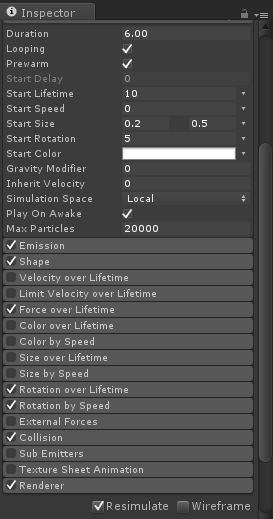
I'm sorry to say this, but this screenshot is pretty useless without showing all the other parameters that are in emission, shape, etc. Also, in practice 20 000 max particles is way too much, it can drag your game to halt.
Answer by 14ercooper · Aug 14, 2015 at 03:51 AM
Method 1 - Simple and easy:
Window --> Lighting
Scroll down and check fog
Edit settings to your liking
Method 2 - Slightly faster, more customization:
Remove Global Light
Add a point light, child to player
Create a material for skybox color
Window --> Lighting
Set skybox material to newly created material
Make sure Sun says None
Set Ambient Source to color
Set the ambient source color
Edit the point light, skybox color material, and ambient source color to suit your needs
Answer by Peter G · Mar 15, 2011 at 10:25 PM
You can turn on fog in the render settings, or you can manually add fog into your shaders.
I did use the fog in the render settings, and it looks okay, but I want something that looks good. I will try the shaders thing though. Thanks
Answer by efge · Mar 15, 2011 at 10:34 PM
Take a look at this answer Creating Mood and Atmosphere with lighting in Unity?.
There is a lot of information about lighting, fog, aerial perspective, colors etc.
Answer by sharpndagger · Dec 05, 2011 at 10:49 PM
i made the fog in the render settings to the color i wanted it (my case was grey). i then went to the camera and changed the camera background to the same/near the same color as what i made the fog and i then made a particles effect to go with the fog so it made it almost give it a Silent Hill kind of feeling with the ashes that are falling. it made the fog look good on my part give it a shot.
Your answer

Follow this Question
Related Questions
How can I know if a gameObject is 'seen' by a particular camera? 11 Answers
How do I calculate a view matrix using Matrix4x4.LookAt? 2 Answers
RPG scripts 2 Answers
Change camera when holding right mouse button 0 Answers
Camera messes up view(With pictures) 1 Answer