- Home /
Debug Console doesnt show up
Ok i dont know why is this happening it was working fine till i pressed play button to test some things and then i clicked the debugs but the debug console window didnt come up and so i couldn't find the lines with the error -_- then i tried Shift + Ctrl + C but still it doesnt open... any help ? ( i reinstalled and also tried default settings still nothing )
Do you mean you dont have the actual console in the unity interface?
probably it is hidden out of view because you used the mouse to put the last pixel at bottom of screen, try change resolution and see if it is hidden physically. unity recalls window positions. try reset all windows.
no i have i see the debugs i make in the bottom line but when i click it the console window doesnt come up :( and i also tried resizing unity window still nothing happened how do u mean to reset all the windows cause i think i have done that already not sure
Answer by NightmarexGR · Mar 20, 2014 at 12:54 PM
Solution to that found :S i formatted my computer and now it is working like it was before. Wierd bug i bet it was associated with my windows or something..
Oh god, I have this SA$$anonymous$$E problem on 5.4 -- the lighting window also doesn't show up. This can't be the only solution!
Answer by Gnemlock · Mar 16, 2014 at 11:53 PM
You can reset the view and set custom views using the top right 'Layout' drop-down.
Selecting 'Default' will reset the windows to the view when you first install Unity.
Selecting 'Save Layout' lets you save your current custom window positions to call up later.
If nothing works, you can use 'Reset to Factory Defaults' to reset the customized layouts to how it was at a fresh install (if you have, say, accidentally saved your current view as the default)
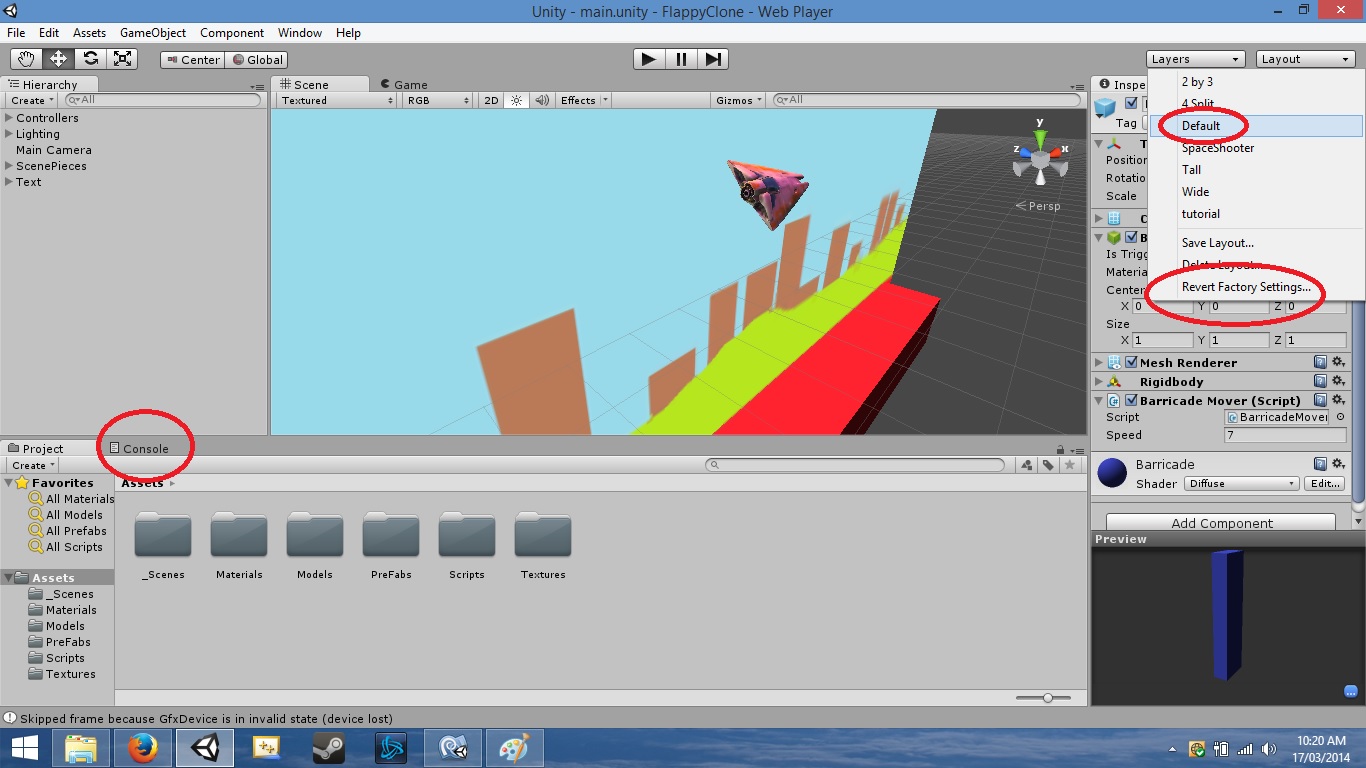
nothing happens i have already tried all of the above you said and i also appriciete that ppl try to help me thnx for that, here is an image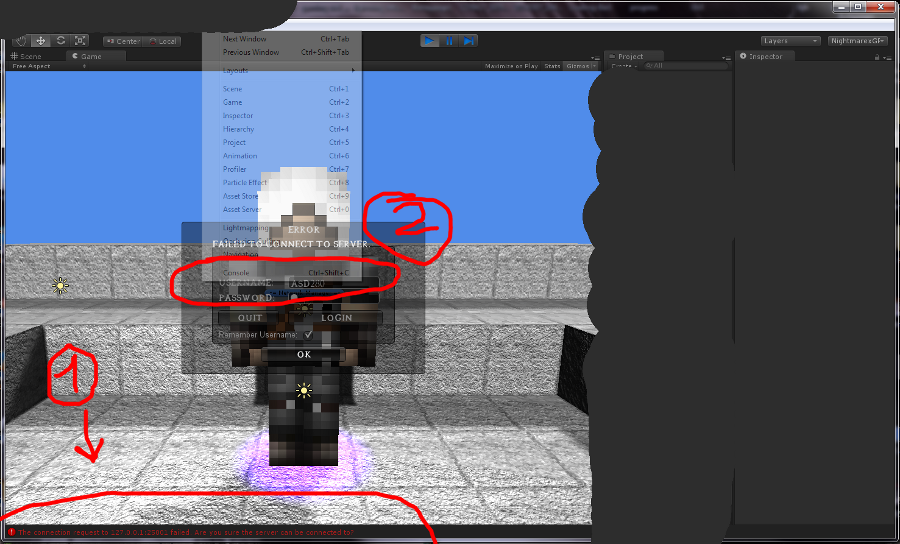 ok for the image (1) is where i click and no console window appears (2) also tried that same thing
ok for the image (1) is where i click and no console window appears (2) also tried that same thing
and yes after i took the image i retried the advises u gave me but none worked...
Also using UNITY 3.56 not unity 4 ( console used to work until ) unity crashed 3 days ago and since then it doesnt want to work -_-
Is therw any particular reason your using an outdated version?
The first fix for any bugs is always to update the software. Now your telling us your running a $$anonymous$$UCH older version of unity. It seems like the problem here is a lack of common sense..
Answer by jorgecastillodp · May 15, 2019 at 04:27 PM
Window > General > Console.
here is the answer for this Question i solved it through this video, https://youtu.be/NHN02X23zk4
Answer by UA_ValerioBiscione · Mar 05, 2017 at 03:26 PM
this problem happens to me when I use multiple monitors. One thing that MOST OF THE TIME (not all the time) solves it is to change the layout. The definitive (but bothering solution) consists of disabling the other two monitors and then open the windows.
Answer by simulism · May 02, 2018 at 04:24 PM
I know this is an old post but I had the same problem and this is what worked for me. I had accidentally checked the buttons within the console that decide which messages are shown. Since no messages were shown, clicking the console's location will do nothing. This is what worked for me: Windows > Console, will open the console, then I unchecked the message buttons and everything is working as intended.
Your answer

Follow this Question
Related Questions
Unity 5 project freeze after switching to WebGL 0 Answers
Unity Inspector Interface 5 Answers
Unity 5 editor flickering/glitchy (examples inside) 3 Answers
Unity Editor script arrows to display a variable 2 Answers
How can I fix the Unity Bug 1 Answer