- Home /
How do I fix textures?
When I load the game (Order & Chaos) a lot of the textures and icons stay blacked out or stay fuzzy and low resolution. I also would like to point out the game worked fine for the last 2 weeks or so. I just logged off and went to sleep The next day this problem occurred to me. I did some digging on my own and found the logfiles of the webplayer. It shows something is wrong with the textures as I said before. It is full with these messages:
Texture2D 512x512 won't fit, reducing size (needed mem=1024 used mem=42142 allowedmem=1) Texture2D 256x256 won't fit, reducing size (needed mem=256 used mem=42142 allowedmem=1) Texture2D 128x128 won't fit, reducing size (needed mem=64 used mem=42142 allowedmem=1) Texture2D 64x64 won't fit, reducing size (needed mem=16 used mem=42142 allowedmem=1) Texture2D 32x32 won't fit, reducing size (needed mem=4 used mem=42142 allowedmem=1) Texture2D 128x128 won't fit, reducing size (needed mem=64 used mem=42142 allowedmem=1) Texture2D 64x64 won't fit, reducing size (needed mem=16 used mem=42142 allowedmem=1) Texture2D 32x32 won't fit, reducing size (needed mem=4 used mem=42142 allowedmem=1) Texture2D 128x128 won't fit, reducing size (needed mem=16 used mem=42142 allowedmem=1) Texture2D 64x64 won't fit, reducing size (needed mem=4 used mem=42142 allowedmem=1) Texture2D 128x128 won't fit, reducing size (needed mem=64 used mem=42142 allowedmem=1) Texture2D 64x64 won't fit, reducing size (needed mem=16 used mem=42142 allowedmem=1) Texture2D 32x32 won't fit, reducing size (needed mem=4 used mem=42142 allowedmem=1) Texture2D 128x128 won't fit, reducing size (needed mem=64 used mem=42142 allowedmem=1) Texture2D 64x64 won't fit, reducing size (needed mem=16 used mem=42142 allowedmem=1) Texture2D 32x32 won't fit, reducing size (needed mem=4 used mem=42142 allowedmem=1) Texture2D 1024x1024 won't fit, reducing size (needed mem=4096 used mem=42142 allowedmem=1) Texture2D 512x512 won't fit, reducing size (needed mem=1024 used mem=42142 allowedmem=1) Texture2D 256x256 won't fit, reducing size (needed mem=256 used mem=42142 allowedmem=1) Texture2D 128x128 won't fit, reducing size (needed mem=64 used mem=42142 allowedmem=1) Texture2D 64x64 won't fit, reducing size (needed mem=16 used mem=42142 allowedmem=1) Texture2D 32x32 won't fit, reducing size (needed mem=4 used mem=42142 allowedmem=1)
Operation System: Windows 7 Home Premium 64-bit Processsor: Pentium Dual-Core CPU T-4400 @ 2.20Ghz 2.20Ghz Memory: 4GB RAM Storage: 500GB with 200GB free space Graphics: Mobile Intel(R) 45 Express Chipset Network: Cable
web: player version 3.4.0f5 Direct3D: Version: Direct3D 9.0c [igdumd32.dll 8.15.10.1749] Renderer: Mobile Intel(R) 45 Express Chipset Family (Microsoft Corporation - WDDM 1.1) Vendor: Intel VRAM: 32 MB (via DXGI) Caps: Shader=30 DepthRT=1 NativeDepth=0 NativeShadow=1 DF16=0 DF24=0 INTZ=0 RAWZ=0 NULL=0 RESZ=0 SlowINTZ=0
Any help on this would be highly appreciated.
I'm having a similar issue as a developer except with shadow maps. They appear to continually be reduced in size and it seems that the engine incorrectly computes the system's allowed memory as it's negative. It would be great if someone could shed some light on this.
Your answer