- Home /
Activate gameobject that is deactivated with c#
Hi, I have a gameobject called Trees that have some trees inside, it begins inactive or I also can disable through this code in C#:
if(Input.GetKeyUp(KeyCode.Space)){
GameObject.Find("Trees").active = false;
}
But when i want to reactivate it with:
GameObject.Find("Trees").active = true;
unity can find the gameobject, is there a way to find it and activate it again?
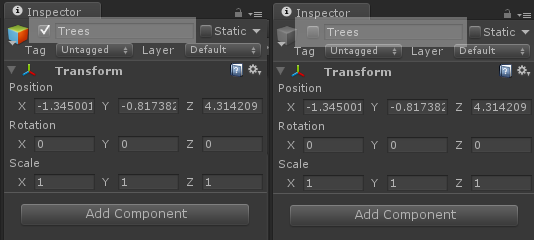
Answer by cmpgk1024 · Aug 25, 2013 at 08:15 PM
public GameObject Trees;
void Update(){
if(Input.GetKey(KeyCode.Space)){
Trees.SetActive(false);
}
else{
Trees.SetActive(true);
}
}
set trees in the inspector.
Thanks for your answer!! :D sorry but im new in this of unity :( how can i set trees in the inspector?
Drag your Trees GameObject into the serialized field Trees that will appear in the inspector.
Example of a serialized field: 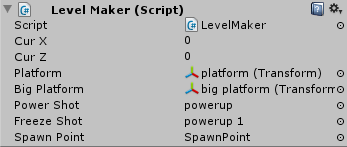
I realized I left out a brace in my code, I'll edit it.
Thanks for your help I found this solution
foreach (GameObject go in GameObject.FindGameObjectsWithTag ("TreeTag")) {
go.renderer.enabled = enabled;
}
Also work as you said :D
The way you are doing it doesn't disable the GameObject - it just makes it invisible. If you want to change whether it is enabled, use SetActive() with true or false.
Can you send an example? its cause when i try to reactivate an gameboject y cant be restore, i read in some places that after inactive unity wont recognize it
I'm having the same issue. If you uncheck a gameobject in the inspector, I can't re-enable it with a script using .SetActive()
Answer by madhu_unity425 · Mar 22, 2019 at 12:59 PM
i need without public or serializable field
could you please help me for that
Try putting the key word [Serialize Field] above it.
Your answer