- Home /
iOS 5 Physical Volume Buttons not Controlling Volume
Hello all!
I've noticed that on iOS 4 game volume can be manipulated by the physical volume controls. I've noticed that this is not the same on iOS 5, or iPhone because of the ringer. Are there any simple solutions to this?
!k
Answer by Doctor · May 01, 2012 at 01:30 PM
There is a setting under "Settings -> Sounds -> Change With Buttons". A bug in iOS 5 (and 5.1) is that the ringer (sound effects on the iPod Touch) tends to override in-app sounds to the point where they can be uncontrollable.
Turn the "Change with Buttons" setting to "OFF" and if the problems continues, tell Apple, and seek more experienced help than I can give .
Cheers.
Your answer

Follow this Question
Related Questions
How to check a device volume level? 0 Answers
Audio play volume is too low in iphone devices after call microphone recording service 0 Answers
Unity and music tracks - load track at certain point and fading tracks in and out 1 Answer
Sound Volume Too low 1 Answer
IPhone 4 and IPad 2 lost audio on resume 0 Answers