- Home /
Increase the volume of sound source past limit?
I'm using a single sound source for the character's narration in my game, but it is hard to hear as it is getting drowned out by the rest of the game's sounds. The narration audio source is currently set at the maximum of '1', but I wanted to know if there was a way to make that '0-1' sliding scale go past '1' somehow.
Or alternatively, might there some existing feature in unity that lets you "emphasize" an audio source, by reducing all other sources?
I know that I can just manually increase the volume by putting all of the narrations through an audio editor, but I was just wondering if there was an in-unity alternative to this.
@Parksters Look up tutorials for Audio $$anonymous$$ixer. Easy to use and able to make sound a little bit louder than original too :)
Answer by LukasLicek · Jan 08, 2018 at 09:51 AM
It is not possible in Audio Source component.
It is possible with Audio Mixer. It has values from -80db to +20db. Please take a look at the documentation :)
It will also make changing ration music/ambient/sound easier.
You may want to make it louder outside Unity (programs like Audacity...).
Thanks. Worked with Audio Mixer's Group. It was so easy. Just created a Audio Mixer and add Group to AudioSource Mixer :)
Your answer

Follow this Question
Related Questions
Audio slider for multiple scenes. 2 Answers
Why is my backtrack's volume getting lower? 0 Answers
3D sound too low 1 Answer
Audio mixed, blending on distance ? 1 Answer
Is there a way to limit the output volume on an audio mixer group? 1 Answer