- Home /
MissingReferenceException: The object of type 'Transform' has been destroyed but you are still trying to access it. Your script should either check if it is null or you should not destroy the object .
I am trying to carry over the player over to the next scene. I am having a problem. The player is going over to the scene to soon and I notice this message displays at the bottom MissingReferenceException: The object of type 'Transform' has been destroyed but you are still trying to access it. Your script should either check if it is null or you should not destroy the object . UnityEngine.Transform.get_rotation () (at C:/buildslave/unity/build/artifacts/generated/common/runtime/UnityEngineTransformBindings.gen.cs:94) Opsive.ThirdPersonController.ControllerHandler.FixedUpdate () (at Assets/Third/Scripts/Character/ControllerHandler.cs:249)
I help on trying to stop the scene switching . Here is my script :
using UnityEngine; #if ENABLE_MULTIPLAYER using UnityEngine.Networking; #endif using Opsive.ThirdPersonController.Abilities; using Opsive.ThirdPersonController.Input; using System.Collections.Generic;
namespace Opsive.ThirdPersonController { ///
/// Acts as an interface between the user input and the RigidbodyCharacterController. /// [RequireComponent(typeof(RigidbodyCharacterController))] #if ENABLE_MULTIPLAYER public class ControllerHandler : NetworkBehaviour #else public class ControllerHandler : MonoBehaviour #endif { private enum AimType { Down, Toggle, None }
[Tooltip("Specifies if the character should aim when the button is down, toggled, or not at all")]
[SerializeField] private AimType m_AimType;
// Internal variables
private float m_HorizontalMovement;
private float m_ForwardMovement;
private Quaternion m_LookRotation;
private List<Ability> m_AbilityInputComponents;
private List<string> m_AbilityInputNames;
private bool m_AllowGameplayInput = true;
private List<string> m_AbilityInputName;
private List<string> m_AbilityInputEvent;
// SharedFields
private SharedMethod<bool> m_IsAI = null;
// Component references
private GameObject m_GameObject;
private Transform m_Transform;
private CapsuleCollider m_CapsuleCollider;
private RigidbodyCharacterController m_Controller;
private Camera m_Camera;
private Transform m_CameraTransform;
/// <summary>
/// Cache the component references and register for any network events.
/// </summary>
private void Awake()
{
m_GameObject = gameObject;
m_Transform = transform;
m_CapsuleCollider = GetComponent<CapsuleCollider>();
m_Controller = GetComponent<RigidbodyCharacterController>();
DontDestroyOnLoad(gameObject);
if ENABLE_MULTIPLAYER
EventHandler.RegisterEvent("OnNetworkStopClient", OnNetworkDestroy);
endif
}
/// <summary>
/// Register for any events that the handler should be aware of.
/// </summary>
private void OnEnable()
{
m_Controller.RootMotionForce = Vector3.zero;
m_Controller.RootMotionRotation = Quaternion.identity;
EventHandler.RegisterEvent(m_GameObject, "OnDeath", OnDeath);
}
/// <summary>
/// Unregister for any events that the handler was registered for and stop the character from moving.
/// </summary>
private void OnDisable()
{
EventHandler.UnregisterEvent(m_GameObject, "OnDeath", OnDeath);
}
/// <summary>
/// Initializes all of the SharedFields and default values.
/// </summary>
private void Start()
{
SharedManager.InitializeSharedFields(m_GameObject, this);
EventHandler.RegisterEvent<bool>(m_GameObject, "OnAllowGameplayInput", AllowGameplayInput);
EventHandler.RegisterEvent<string, string>(m_GameObject, "OnAbilityRegisterInput", RegisterAbilityInput);
EventHandler.RegisterEvent<string, string>(m_GameObject, "OnAbilityUnregisterInput", UnregisterAbilityInput);
if (!m_IsAI.Invoke()) {
InitializeCamera();
}
// An AI Agent does not use PlayerInput so Update does not need to run. PointClick is updated within the PointClickControllerHandler.
enabled = !m_IsAI.Invoke() && m_Camera != null && m_Controller.Movement != RigidbodyCharacterController.MovementType.PointClick;
}
/// <summary>
/// Initializes the camera components.
/// <returns>Tue if the camera initialized successfully.</returns>
/// </summary>
public bool InitializeCamera()
{
m_Camera = Utility.FindCamera();
if (m_Camera == null) {
return false;
}
m_CameraTransform = m_Camera.transform;
CameraMonitor cameraMonitor;
if ((cameraMonitor = m_Camera.GetComponent<CameraMonitor>()) != null) {
if ENABLE_MULTIPLAYER
// While in a networked game, only assign the camera's character property if the current instance is the local player. Non-local players have their own
// cameras within their own client.
if (cameraMonitor.Character == null && isLocalPlayer) {
else
if (cameraMonitor.Character == null) {
endif
cameraMonitor.Character = gameObject;
}
}
return true;
}
/// <summary>
/// Accepts input and will perform an immediate action (such as crouching or jumping).
/// </summary>
private void Update()
{
if ENABLE_MULTIPLAYER
if (!isLocalPlayer) {
return;
}
endif
if (!m_AllowGameplayInput) {
m_HorizontalMovement = m_ForwardMovement = 0;
return;
}
// Detect horizontal and forward movement.
if (m_Controller.Movement != RigidbodyCharacterController.MovementType.PointClick) {
m_HorizontalMovement = PlayerInput.GetAxisRaw(Constants.HorizontalInputName);
m_ForwardMovement = PlayerInput.GetAxisRaw(Constants.ForwardInputName);
}
// Should the controller aim?
if (m_AimType == AimType.Down) {
if (PlayerInput.GetButtonDown(Constants.AimInputName, true)) {
m_Controller.Aim = true;
} else if (m_Controller.Aim && !PlayerInput.GetButton(Constants.AimInputName, true)) {
m_Controller.Aim = false;
}
} else if (m_AimType == AimType.Toggle) {
if (PlayerInput.GetButtonDown(Constants.AimInputName)) {
m_Controller.Aim = !m_Controller.Aiming;
}
}
if ENABLE_MULTIPLAYER
if (isLocalPlayer) {
CmdSetInputParameters(m_HorizontalMovement, m_ForwardMovement, m_LookRotation);
}
endif
// Abilities can have their own input.
if (m_AbilityInputName != null) {
for (int i = 0; i < m_AbilityInputName.Count; ++i) {
if (PlayerInput.GetButtonDown(m_AbilityInputName[i])) {
if ENABLE_MULTIPLAYER
CmdExecuteAbilityEvent(m_AbilityInputEvent[i]);
// Execute the method on the local instance. Use isClient instead of isServer because the client and server may be the same instance
// in which case the method will be called with the Rpc call.
if (!isClient) {
endif
EventHandler.ExecuteEvent(m_GameObject, m_AbilityInputEvent[i]);
if ENABLE_MULTIPLAYER
}
endif
}
}
}
// Start or stop the abilities.
if (m_AbilityInputComponents != null) {
for (int i = 0; i < m_AbilityInputComponents.Count; ++i) {
if (PlayerInput.GetButtonDown(m_AbilityInputNames[i])) {
// Start the ability if it is not started and can be started when a button is down. Stop the ability if it is already started and
// the stop type is button toggle. A toggled button means the button has to be pressed and released before the ability can be stopped.
if (!m_AbilityInputComponents[i].IsActive && m_AbilityInputComponents[i].StartType == Ability.AbilityStartType.ButtonDown) {
if ENABLE_MULTIPLAYER
CmdTryStartAbility(i);
// Execute the method on the local instance. Use isClient instead of isServer because the client and server may be the same instance
// in which case the method will be called with the Rpc call.
if (!isClient) {
endif
m_Controller.TryStartAbility(m_AbilityInputComponents[i]);
if ENABLE_MULTIPLAYER
}
endif
} else if (m_AbilityInputComponents[i].StopType == Ability.AbilityStopType.ButtonToggle) {
if ENABLE_MULTIPLAYER
CmdTryStopAbility(i);
// Execute the method on the local instance. Use isClient instead of isServer because the client and server may be the same instance
// in which case the method will be called with the Rpc call.
if (!isClient) {
endif
m_Controller.TryStopAbility(m_AbilityInputComponents[i]);
if ENABLE_MULTIPLAYER
}
endif
}
} else if (PlayerInput.GetButtonUp(m_AbilityInputNames[i])) {
// Stop the ability if the ability can be stopped when the button is up.
if (m_AbilityInputComponents[i].StopType == Ability.AbilityStopType.ButtonUp) {
if ENABLE_MULTIPLAYER
CmdTryStopAbility(i);
// Execute the method on the local instance. Use isClient instead of isServer because the client and server may be the same instance
// in which case the method will be called with the Rpc call.
if (!isClient) {
endif
m_Controller.TryStopAbility(m_AbilityInputComponents[i]);
if ENABLE_MULTIPLAYER
}
endif
}
} else if (PlayerInput.GetDoublePress()) {
// Start the ability if the ability should be started with a double press.
if (m_AbilityInputComponents[i].StartType == Ability.AbilityStartType.DoublePress && !m_AbilityInputComponents[i].IsActive) {
m_Controller.TryStartAbility(m_AbilityInputComponents[i]);
}
}
}
}
}
/// <summary>
/// Call Move directly on the character. A similar approach could have been used as the CameraController/Handler where the RigidbodyCharacterController
/// directly checks the input storage variable but this would not allow the RigidbodyCharacterController to act as an AI agent as easily.
/// </summary>
private void FixedUpdate()
{
if ENABLE_MULTIPLAYER
if ( isLocalPlayer) {
endif
if (m_Controller.Movement == RigidbodyCharacterController.MovementType.Combat || m_Controller.Movement == RigidbodyCharacterController.MovementType.Adventure) {
m_LookRotation = m_CameraTransform.rotation;
} else if (m_Controller.Movement == RigidbodyCharacterController.MovementType.TopDown || m_Controller.Movement == RigidbodyCharacterController.MovementType.Pseudo3D) {
if (PlayerInput.UseMouse()) {
var direction = (Vector3)PlayerInput.GetMousePosition() - m_Camera.WorldToScreenPoint(m_Transform.position + m_CapsuleCollider.center);
// Convert the XY direction to an XYZ direction with Y equal to 0.
direction.z = direction.y;
direction.y = 0;
m_LookRotation = Quaternion.LookRotation(direction);
} else {
var direction = Vector3.zero;
if (PlayerInput.IsControllerConnected()) {
direction.x = PlayerInput.GetAxisRaw(Constants.ControllerHorizontalRightThumbstick);
direction.z = -PlayerInput.GetAxisRaw(Constants.ControllerVerticalRightThumbstick);
} else { // No controller is connected and not using a mouse so must be mobile.
direction.x = PlayerInput.GetAxisRaw(Constants.YawInputName);
direction.z = PlayerInput.GetAxisRaw(Constants.PitchInputName);
}
if (direction.sqrMagnitude > 0.01f) {
m_LookRotation = Quaternion.LookRotation(direction);
} else {
m_LookRotation = m_Transform.rotation;
}
}
} else if (m_Controller.Movement == RigidbodyCharacterController.MovementType.RPG) {
if (PlayerInput.IsDisabledButtonDown(false)) {
m_LookRotation = m_CameraTransform.rotation;
if (PlayerInput.IsDisabledButtonDown(true)) {
m_ForwardMovement = 1;
}
} else if (!PlayerInput.IsDisabledButtonDown(true)) {
if (m_ForwardMovement != 0 || m_HorizontalMovement != 0) {
m_LookRotation = m_CameraTransform.rotation;
}
m_HorizontalMovement = 0;
}
}
if ENABLE_MULTIPLAYER
}
endif
m_Controller.Move(m_HorizontalMovement, m_ForwardMovement, m_LookRotation);
}
if ENABLE_MULTIPLAYER
/// <summary>
/// Set the input parameters on the server.
/// </summary>
/// <param name="horizontalMovement">-1 to 1 value specifying the amount of horizontal movement.</param>
/// <param name="forwardMovement">-1 to 1 value specifying the amount of forward movement.</param>
/// <param name="lookRotation">The direction the character should look or move relative to.</param>
[Command(channel = (int)QosType.Unreliable)]
private void CmdSetInputParameters(float horizontalMovement, float forwardMovement, Quaternion lookRotation)
{
m_HorizontalMovement = horizontalMovement;
m_ForwardMovement = forwardMovement;
m_LookRotation = lookRotation;
RpcSetInputParameters(horizontalMovement, forwardMovement, lookRotation);
}
/// <summary>
/// Set the input parameters on the client.
/// </summary>
/// <param name="horizontalMovement">-1 to 1 value specifying the amount of horizontal movement.</param>
/// <param name="forwardMovement">-1 to 1 value specifying the amount of forward movement.</param>
/// <param name="lookRotation">The direction the character should look or move relative to.</param>
[ClientRpc(channel = (int)QosType.Unreliable)]
private void RpcSetInputParameters(float horizontalMovement, float forwardMovement, Quaternion lookRotation)
{
// The parameters would have already been set if a local player.
if (isLocalPlayer) {
return;
}
m_HorizontalMovement = horizontalMovement;
m_ForwardMovement = forwardMovement;
m_LookRotation = lookRotation;
}
/// <summary>
/// Try to start an ability on the server.
/// </summary>
/// <param name="abilityIndex">The index of the ability.</param>
[Command]
private void CmdTryStartAbility(int abilityIndex)
{
m_Controller.TryStartAbility(m_AbilityInputComponents[abilityIndex]);
RpcTryStartAbility(abilityIndex);
}
/// <summary>
/// Try to start an ability on the client.
/// </summary>
/// <param name="abilityIndex">The index of the ability.</param>
[ClientRpc]
private void RpcTryStartAbility(int abilityIndex)
{
m_Controller.TryStartAbility(m_AbilityInputComponents[abilityIndex]);
}
/// <summary>
/// Try to stop an ability on the server.
/// </summary>
/// <param name="abilityIndex">The index of the ability.</param>
[Command]
private void CmdTryStopAbility(int abilityIndex)
{
m_Controller.TryStopAbility(m_AbilityInputComponents[abilityIndex]);
RpcTryStopAbility(abilityIndex);
}
/// <summary>
/// Try to start an ability on the client.
/// </summary>
/// <param name="abilityIndex">The index of the ability.</param>
[ClientRpc]
private void RpcTryStopAbility(int abilityIndex)
{
m_Controller.TryStopAbility(m_AbilityInputComponents[abilityIndex]);
}
/// <summary>
/// Execute an ability event on the server.
/// </summary>
/// <param name="eventName">The name of the event.</param>
[Command]
private void CmdExecuteAbilityEvent(string eventName)
{
EventHandler.ExecuteEvent(eventName);
RpcExecuteAbilityEvent(eventName);
}
/// <summary>
/// Execute an ability event on the client.
/// </summary>
/// <param name="eventName">The name of the event.</param>
[ClientRpc]
private void RpcExecuteAbilityEvent(string eventName)
{
EventHandler.ExecuteEvent(eventName);
}
endif
/// <summary>
/// The abilities will register themselves with the handler so the handler can start or stop the ability.
/// </summary>
/// <param name="ability"></param>
/// <param name="inputName"></param>
public void RegisterAbility(Ability ability, string inputName)
{
// The ability doesn't need to be registered with the handler if the ability can't be started or stopped by the handler.
if (ability.StartType == Ability.AbilityStartType.Automatic && ability.StopType == Ability.AbilityStopType.Automatic) {
return;
}
// Create two lists that will have an index that will point to the ability and its button input name.
if (m_AbilityInputComponents == null) {
m_AbilityInputComponents = new List<Ability>();
m_AbilityInputNames = new List<string>();
}
m_AbilityInputComponents.Add(ability);
m_AbilityInputNames.Add(inputName);
}
/// <summary>
/// An ability no longer needs to listen for input events.
/// </summary>
/// <param name="ability">The ability reference.</param>
public void UnregisterAbility(Ability ability)
{
if (m_AbilityInputComponents != null) {
var index = m_AbilityInputComponents.IndexOf(ability);
if (index != -1) {
m_AbilityInputComponents.RemoveAt(index);
m_AbilityInputNames.RemoveAt(index);
}
}
}
/// <summary>
/// The character has died. Disable the handler.
/// </summary>
private void OnDeath()
{
m_HorizontalMovement = m_ForwardMovement = 0;
enabled = false;
EventHandler.RegisterEvent(m_GameObject, "OnRespawn", OnRespawn);
}
/// <summary>
/// The character has respawned. Enable the handler.
/// </summary>
private void OnRespawn()
{
enabled = true;
EventHandler.UnregisterEvent(m_GameObject, "OnRespawn", OnRespawn);
}
/// <summary>
/// Is gameplay input allowed? An example of when it will not be allowed is when there is a fullscreen UI over the main camera.
/// </summary>
/// <param name="allow">True if gameplay is allowed.</param>
private void AllowGameplayInput(bool allow)
{
m_AllowGameplayInput = allow;
}
/// <summary>
/// Adds a new input that the handler should listen for.
/// </summary>
/// <param name="inputName">The input name which will trigger the event.</param>
/// <param name="eventName">The event to trigger when the button is down.</param>
private void RegisterAbilityInput(string inputName, string eventName)
{
if (m_AbilityInputName == null) {
m_AbilityInputName = new List<string>();
m_AbilityInputEvent = new List<string>();
}
m_AbilityInputName.Add(inputName);
m_AbilityInputEvent.Add(eventName);
}
/// <summary>
/// Removes an input event that the handler should no longer for.
/// </summary>
/// <param name="inputName">The input name which will trigger the event.</param>
/// <param name="eventName">The event to trigger when the button is down.</param>
private void UnregisterAbilityInput(string inputName, string eventName)
{
// The input name and event list will always correspond to the same abilitie's input event.
for (int i = m_AbilityInputName.Count - 1; i >= 0; --i) {
if (inputName.Equals(m_AbilityInputName[i]) && eventName.Equals(m_AbilityInputEvent[i])) {
m_AbilityInputName.RemoveAt(i);
m_AbilityInputEvent.RemoveAt(i);
break;
}
}
}
if ENABLE_MULTIPLAYER
/// <summary>
/// The client has left the network game. Tell the camera not to follow the character anymore.
/// </summary>
public override void OnNetworkDestroy()
{
base.OnNetworkDestroy();
if (isLocalPlayer && m_Camera != null) {
m_Camera.GetComponent<CameraMonitor>().Character = null;
}
// The event will be registered again if the character joins the game again.
EventHandler.UnregisterEvent("OnNetworkStopClient", OnNetworkDestroy);
}
endif
} }
I'd say you're going to need to weed this down to a more manageable piece of code. I doubt anyone is going to take the time to sift through all of that. Additionally, you should work on the forum formatting of the code, as it's really difficult to read right now since it's broken into multiple blocks. That makes any line numbers mentioned in error messages worthless...
Your answer