- Home /
Sprite Renderer is wrapping bottom pixel when it shouldn't be
I have a simple mockup stick figure image that has been imported as a Sprite. I then created a Sprite object in the editor and added that texture to the renderer. For some reason, a couple of the bottom pixels are wrapping around to the top.
![]()
Does anyone know why this is?
Answer by twixthehero · Jun 01, 2014 at 08:20 PM
I solved it. For some reason, switching the Filter Mode on the texture to Trilinear and then back to bilinear fixed it.
I converted your comment to an answer, you can mark it as accepted for yourself by clicking the checkmark on the left of your post. In the future, please don't change topic titles to contain [SOLVED] etc, just mark the accepted answer if you've gotten one.
Your answer

Follow this Question
Related Questions
RGB16 Sprites flickers Bug. 2018.1.x 0 Answers
Script to change SpriteRenderers sprite field 2 Answers
Help getting texture scale right 0 Answers
Change sprite texture through script 4 Answers
How change sprite animation texture?? 2 Answers