- Home /
Changing TEXT (text value) within 3D text
How in the mother of God, can text value in 3D Text, be changed IN JAVASCRIPT?
Now, my code is this;
GetComponent.().text = "TRALALA"
Now, this works! Excellent, even! It will transform text value, whatever it was to "TRALALA". But, there is one small, tiny problem. How, but HOW, can i put "space" between words?
like:
GetComponent.().text = "I am riding a bicycle." ofc it won't work. Is there a special symbol for spacing, or what should I do?
Don't write "solved" in the title, mark the answer as accepted.
Yeah, i just noticed that. The "solved" i lefted only for info. I didn't knwo how to accept the answer, and today I found that "ok" sign. Anyway, I won't do it again. Now I know.
Answer by Mike 3 · Mar 15, 2011 at 06:55 AM
That should work fine
GetComponent.<TextMesh>().text = "I want to ride my bicycle";
works perfectly well for me in javascript
Oh my God.. It works, LOL! I thought that noone will answer, 'cause, you know, everywhere on forums there is not much, how to say, feedback. I thought this is a waste of time, but, i have searched all over the internet, couldn't find it. So, I have to put .... Thanks a bunch, i tried it, it works! I am doing a menu for FPS game. Very neat menu too. But, not so good with scripting, I work with unity for 3 or 4 days now. It's not a bad menu, I will post it later when it's finished. Tell me one more thing, are u familiar with the iTween for unity?
Ok, thanks anyway. One more thing, if I may ask, I don't know much about program$$anonymous$$g. But, Unity uses JavaScript. Now, is this implementation of Java script in Unity different from how should I say.. The Java Script original? (now the trolls are dying from so much possibilities to say all kind of things to me :D )
It's not that similar, some of the syntax is the same, but how you use it is fairly different. Small note - you may want to check out the irc channel ( #unity3d on irc.freenode.net ), easier to have conversations ;)
Answer by DaveA · Mar 15, 2011 at 07:23 AM
Maybe the spacing in the font you are using is pretty thin? Try another font or play with the font settings.
Your answer

Follow this Question
Related Questions
Unity3d Battery Life Change 3D text Java script 0 Answers
Change camera on text click? 1 Answer
Changing the type of a variable 2 Answers
Limiting the amount of times a button can be pressed? 1 Answer
On Touch change color 2 Answers